Release Notes 16.12.0
New Features:
Show empty optional fields for the Template function
We're delighted to introduce the 'Show Empty Optional Fields for the Templates' feature in the SITC app. With the continuous goal of simplifying and optimizing your experience, this feature is geared towards hiding empty fields in the Create Issue dialog when you apply a template.
Link how to use 'Show Empty Optional Fields for the Templates': 'Show empty optional fields' function
Issue Fields Sequence Editor for Templates
The Issue Fields Sequence Editor feature allows to customize the sequence of fields in templates. This field sequence will be applied for the ‘Create Issue’ dialog while Applying the Template.
Link how to use ‘Issue Fields Sequence Editor': Issue Fields Sequence Editor for Templates
Updated Preinstalled Templates and Hierarchies
This intuitive feature offers pre-created Templates and Hierarchies to streamline your project management activities. Whether you are a novice or a seasoned professional, these preinstalled assets will help you get started quickly.
Link how to use Preinstalled Templates: Create Template | Preinstalled-Templates
Link how to use Preinstalled Hierarchies:Сreate Hierarchy | Preinstalled-Hierarhies
Add a value for the Text Hierarchy Variable while applying the Hierarchy on the Confirmation dialog
Now the new value for the Text Hierarchy variable can be added while Applying the Hierarchy
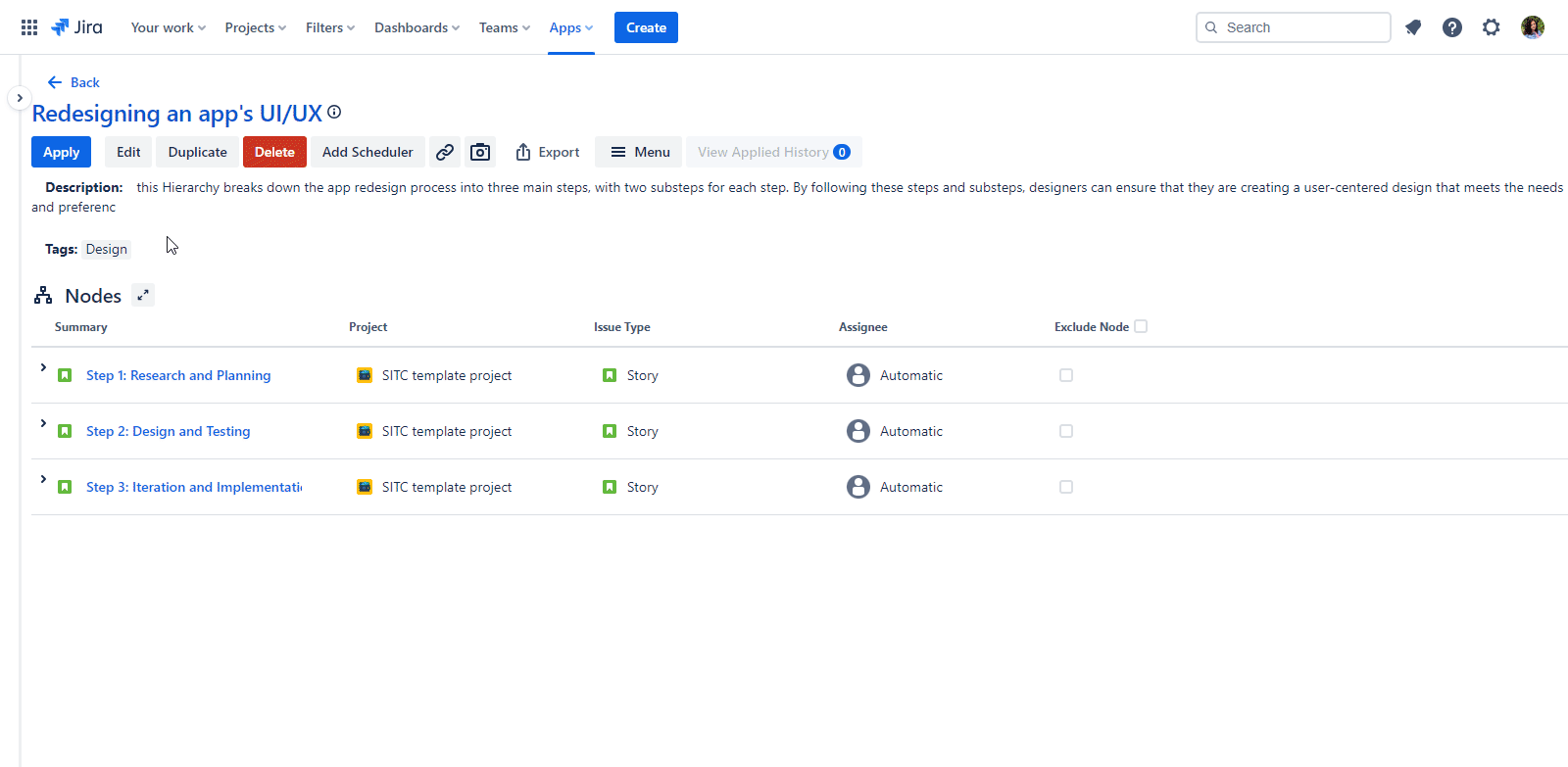
Link ‘How to create a new value for Hierarchy Text Variable during applying the Hierarchy’: Using Variables in Hierarchy | How-to-create-a-new-Value-for-Hierarchy-Text-Variable?
Bugs Fixed:
The ‘Template Content' field is not shown in the ‘Template Content’ section on the Edit Template dialog if the Template was created from the Hierarchy Node
The 'SITC” user icon is not shown on the 'History' page for Templates/Hierarchies
The user icon is not changed on the ‘Compare with issue’ screen of the ‘Edit Template’ dialog on the 'Manage Templates' page after the user changed his own avatar in the Atlassian account settings
The filter-by-typing function does not work as expected for the ‘Component’ field
The Template can not be applied from the Manage Templates page
The ‘Trash’ for Template button does not work on the Manage Templates page
The value for the Text variable can not be added from the Confirmation dialog on the View Hierarchy page
The Template is not applied from the Side Menu tab after clicking the ‘Apply’ button
The ‘Linked Issues’ field is empty on the ‘Create Issue’ dialog while applying the Template from the Side Menu
The value for the text variable is not applied to the Jira issue after applying the Templated created from the Hierarchy Node where the text variable used
The SITC template field is shown as empty on the Create Issue screen while applying the Template on the Project Side Bar
The searching with symbols (-,/,*,?,&) does not work for Epic Link field
.png)