Create, edit, delete, and view a Tag
Create Tag
There are several ways to create a Tag. To use the first one go to the Manage Tags page. Click the Templates button placed in the main menu and select the Manage Tags in the TAGS section.
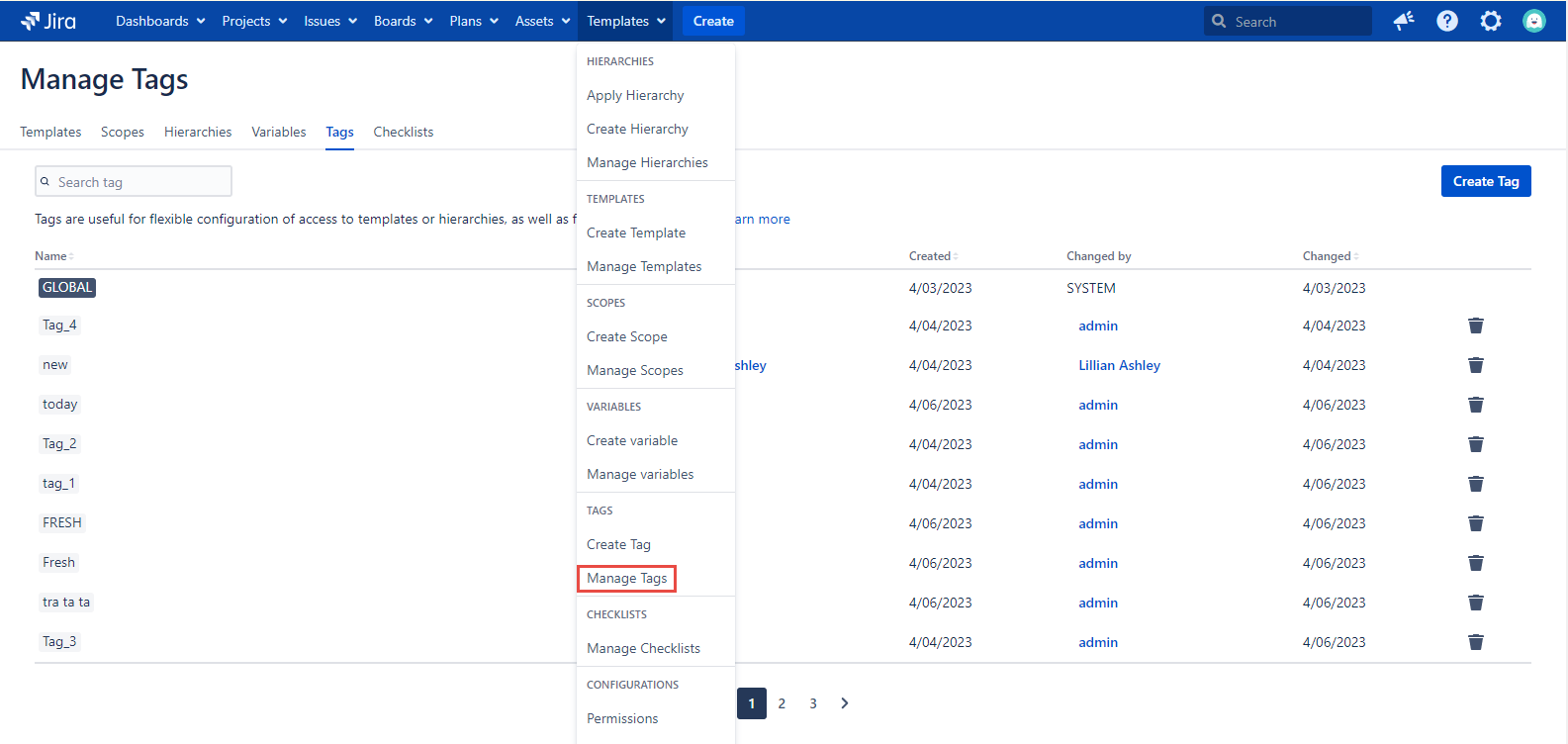
Create a Tag from the Manage Tags page:
Click the Create Tag button placed in the upper right Manage Tags page corner.
Enter the value into the required Name field on the Create Tag dialog
Click the Create button placed at the footer of the Create Tag dialog.

The Tag name must be unique and consist of 3 and more characters. The spaces can be used as well.
One more way to create a Tag is available in the Create Template and Create Hierarchy dialogs
Edit Tag
A Tag can be edited by clicking its name on the Manage Tags page. Then edit the value in the Name field and click the Update button.
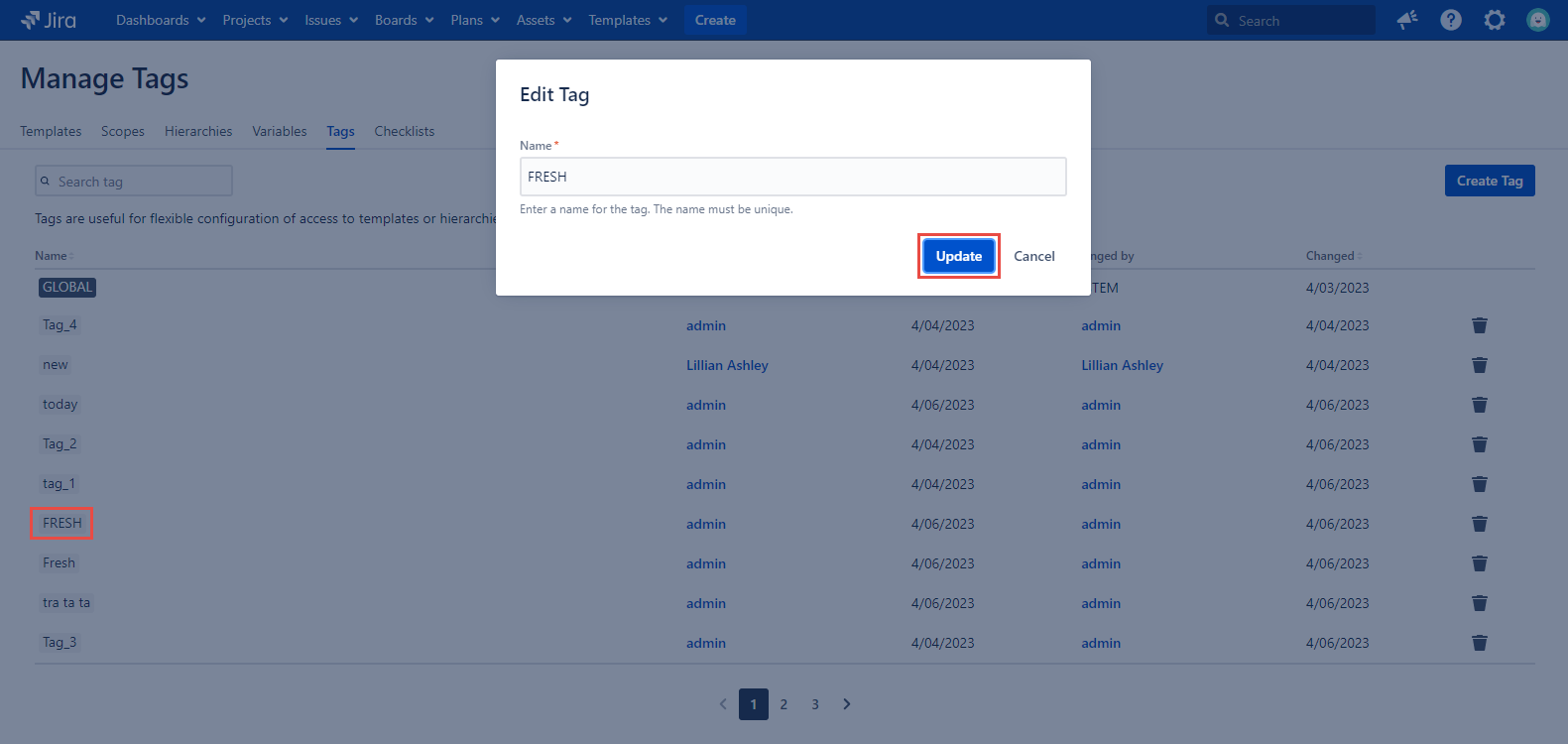
Delete Tag
To delete a Tag you have to go the the Manage Tags page, click the trash bin icon placed in the specific Tag row, and click the Delete button placed on the Delete Tag dialog.
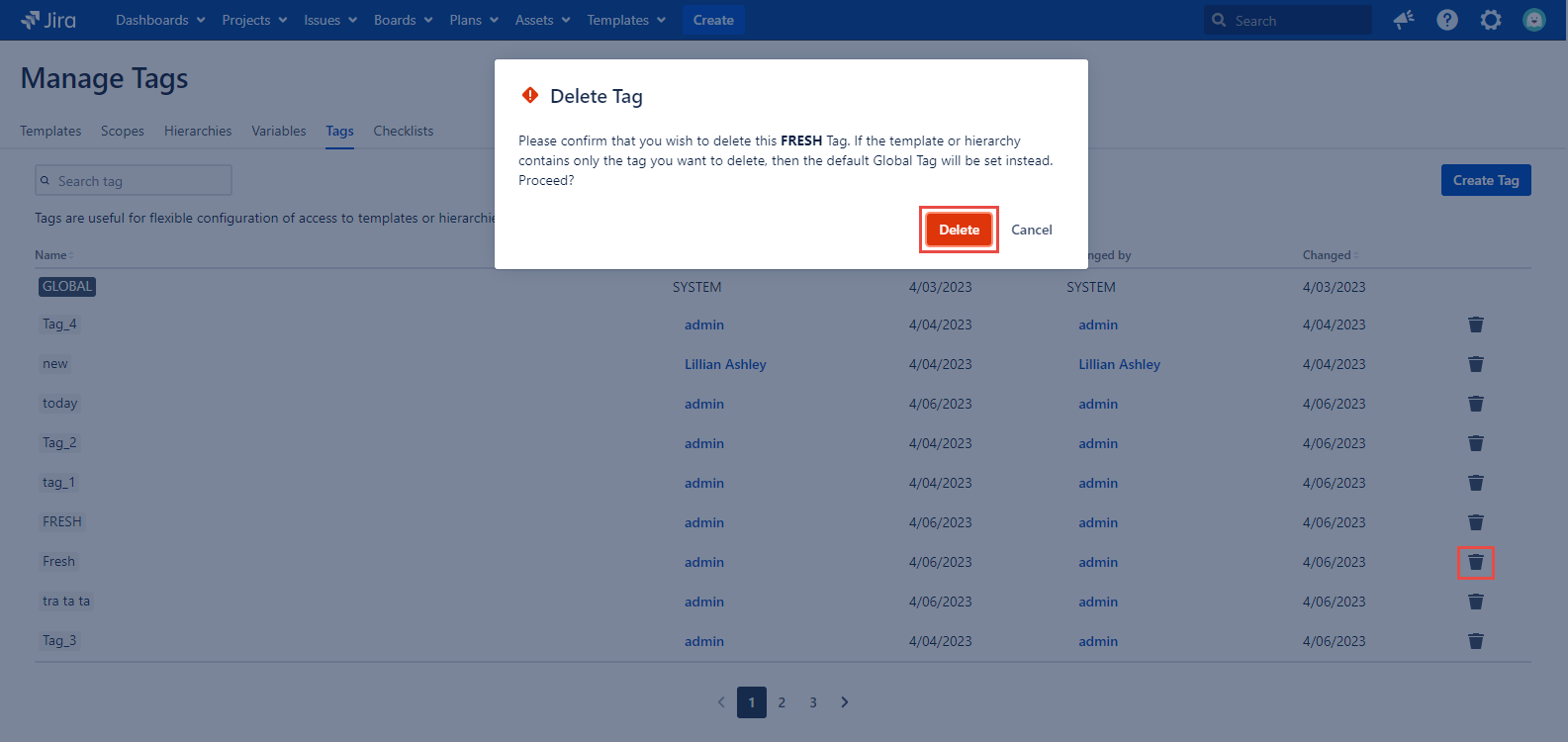
If the template or hierarchy contains only the Tag you want to delete, then the default GLOBAL Tag will be set instead.
View Tag
All Tags are displayed on the Manage Tags page for the jira-administrators group members only.
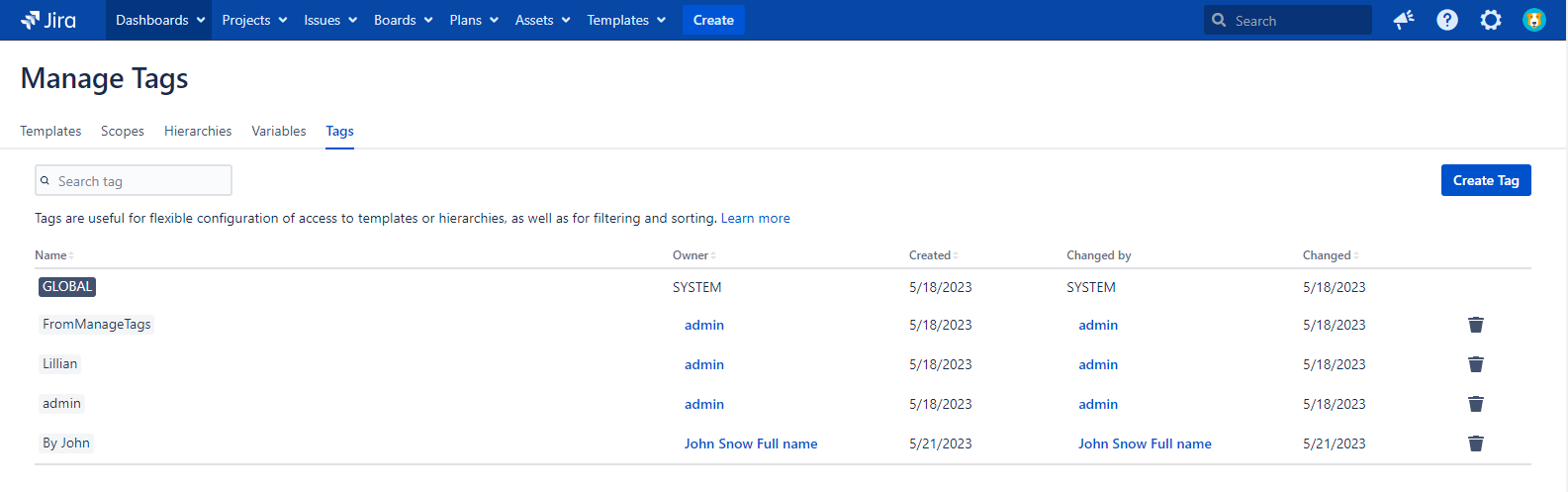
For members of other groups their own Tags are shown on the Manage Tags page.
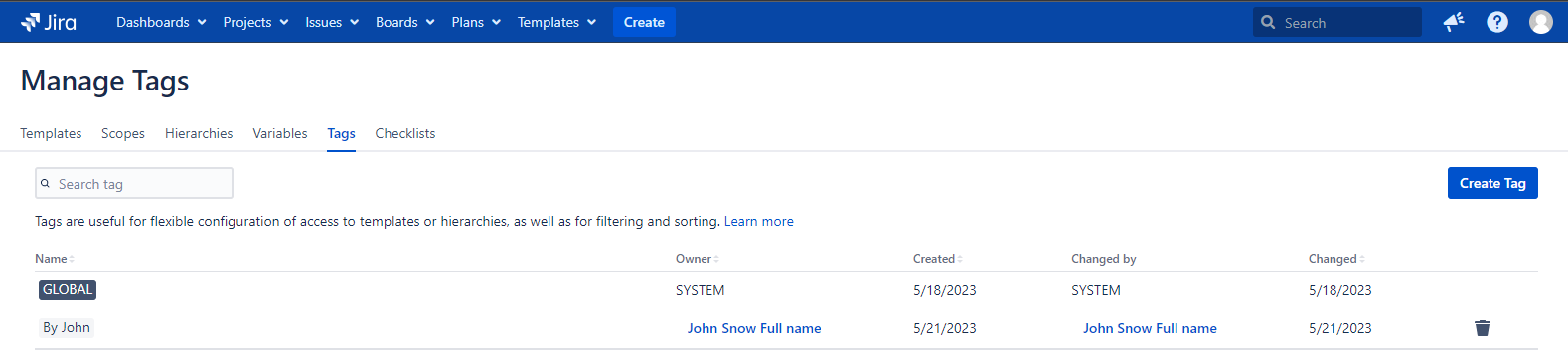
GLOBAL Tag
The unique GLOBAL tag is created automatically on the Manage Tags page.
By default, this tag is assigned to all new templates and hierarchies if no other tags are created or selected in the Tags field.
You can read more about How to use Tags for Templates and Hierarchies
For any questions or feature requests contact us via the Customer Portal
Or drop us an email at support@appsdelivered.atlassian.net. If you are using this option, please check your junk folder regularly, as our reply can be placed there by your email service.
Before submitting a bug report or support ticket, please update to the latest version of the add-on.
Please add information about the version of Jira and the add-on.
.png)