User Guide
Welcome to the user guide for "AI Spam Detector for Jira.” This application has been designed to optimize your experience with Jira by intelligently filtering out spam content from Service Management requests.
With AI Spam Detector for Jira, keeping your Jira environment free of spam has never been easier.
🎯 Main functionalities:
Automatic Analysis: Each Service Management request is automatically scanned upon receipt.
Spam Recognition: Using advanced AI, tickets meeting spam criteria are flagged. This is based on various factors like content patterns, sender reputation, and more.
Ticket Alterations: If the request's spam score exceeds 50, the ticket type will be changed to 'spam', making filtering and management easier.
Spam Score: Each spam ticket is assigned a score, reflecting its spam likelihood. This is based on multiple criteria, such as content analysis and known spam patterns.
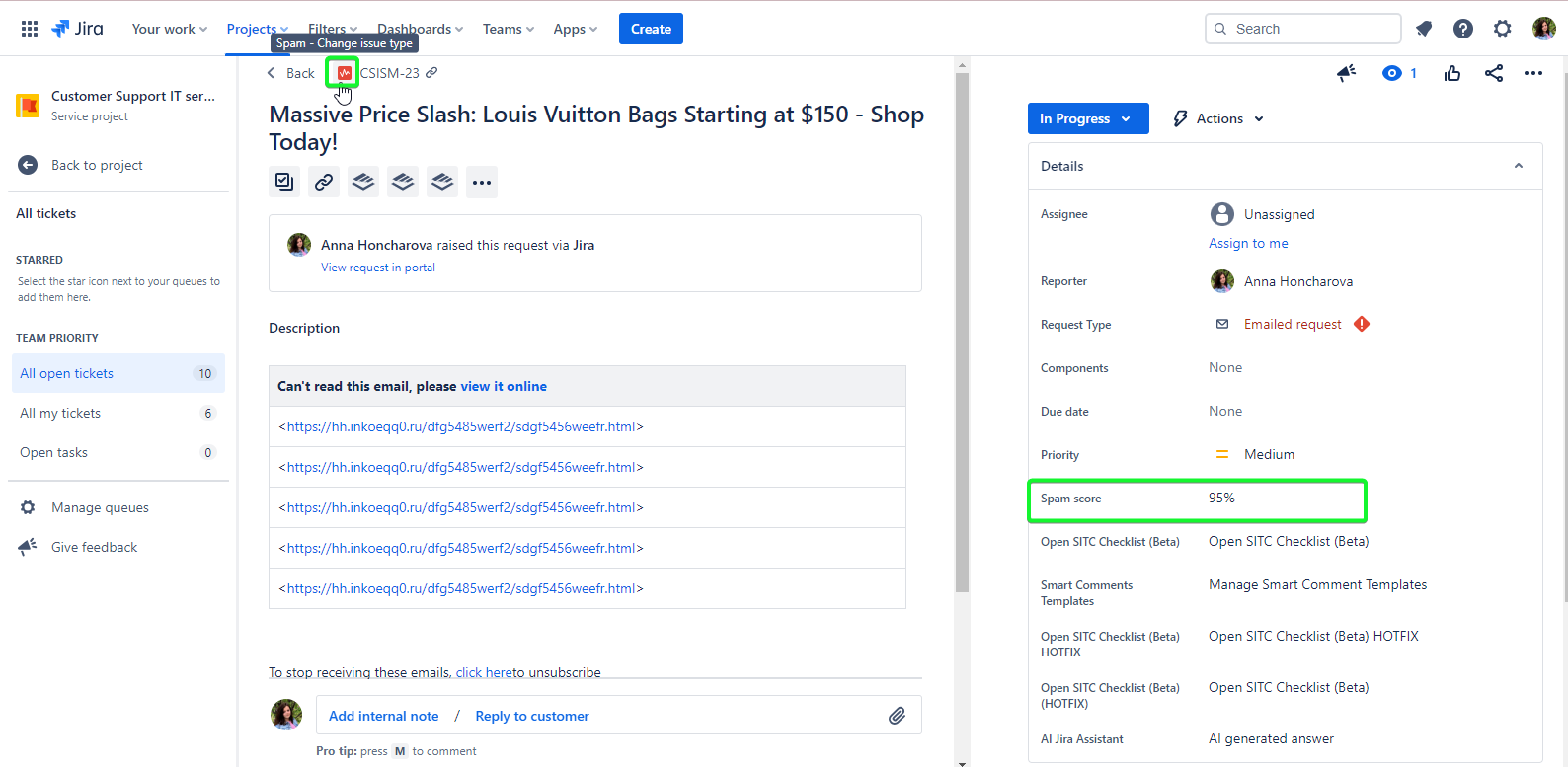
How does it work?
Upon successful installation and integration of the app, which you can learn how to do here, all incoming requests will be subjected to an AI evaluation for spam detection. If a request's spam score exceeds 50, it will automatically be recategorized as 'Spam'. These reclassified tickets can be accessed and reviewed in the plugin spam box.
💻 How to Install?
You can log into your Jira instance as an admin.
Click the Apps dropdown menu and choose Explore More apps.
Search for the AI Spam Detector for Jira
Click the Free trial to download and install your app.
Now the App is available on your instance and ready to run!
⁉️ How to integrate ‘AI Spam Detector’ into your Jira infrastructure?
Here you can find detailed instructions on how to integrate ‘AI Spam Detetor’ to the Jira: Enable app integration
After successful installation and integration of the app, you need to turn on the ‘AI Spam Detector’.
Go to the Project page, for which you want to enable ‘AI Spam Detector’.
Click on the ‘AI Spam Detector’ app in the Apps Menu Project Sidebar.
Click on the ‘Spam box’.
Click on the toggler to enable Spam detection.
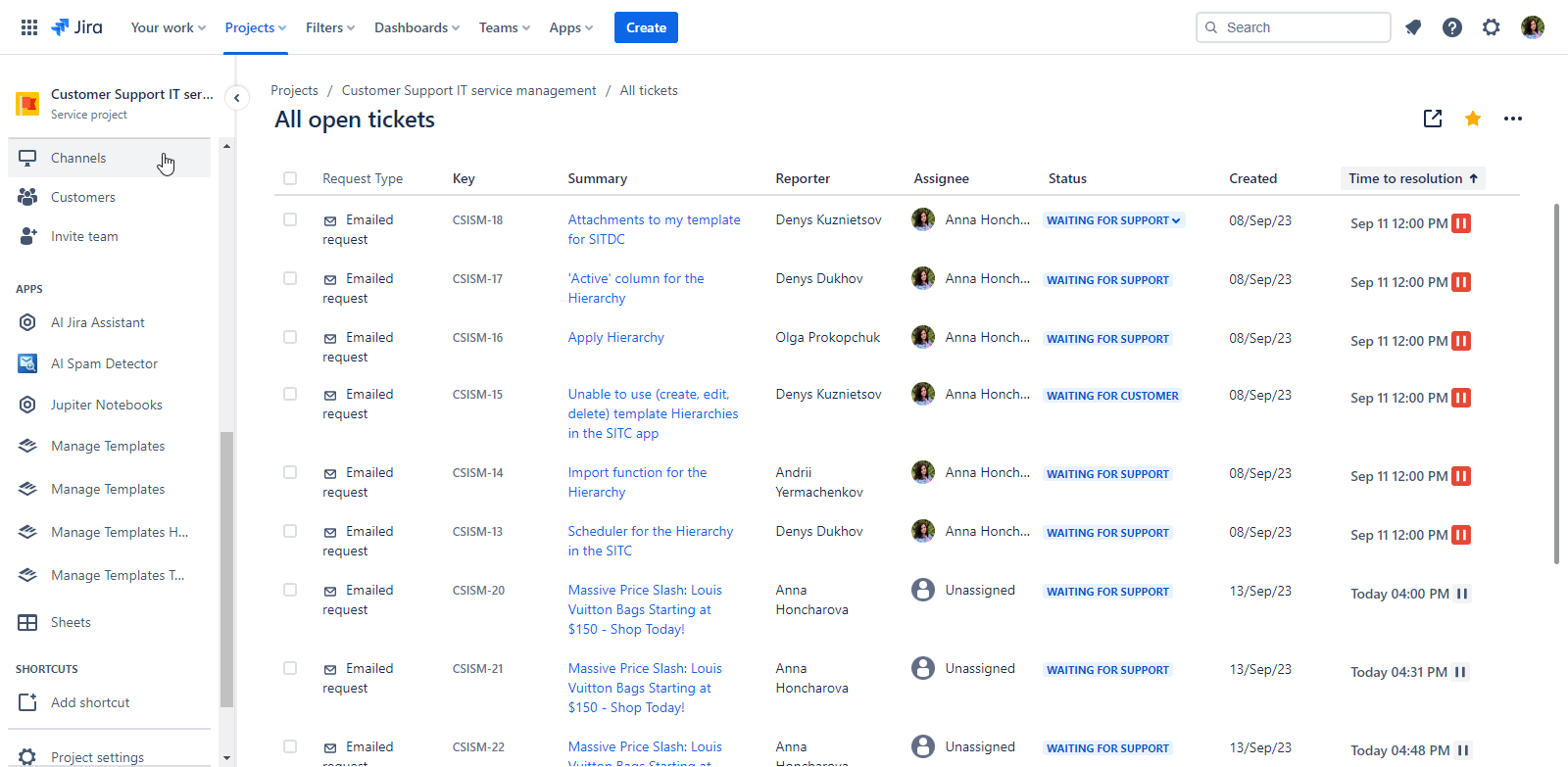
Now, after enabling Spam detection, every request, that will be added to this project, automatically will be checked for spam. Every request will receive a ‘Spam Score’, and if this ‘Spam Score’ is more than 50%, this request automatically will change the current issue type to the ‘Spam’ issue type.
.png)