Setting Permissions
Smart Comments permissions are defined from the general Jira comments permissions settings and will affect both types, Native Comments, and Smart Comments.
The Permissions page allows configuring permissions for various actions that users can perform within the app. This gives you the flexibility to restrict parts of the application to certain users or groups of users, taking into account, that all settings set for Smart Comments will be equal to the default comments.
To open the Settings Permissions page:
Click on Settings on the top right of the navigation bar.
Click on Issues.
Find the Permission schemes item in the left sidebar.
Project Name or Default Permission Scheme → Actions: Permissions
Comments permissions.
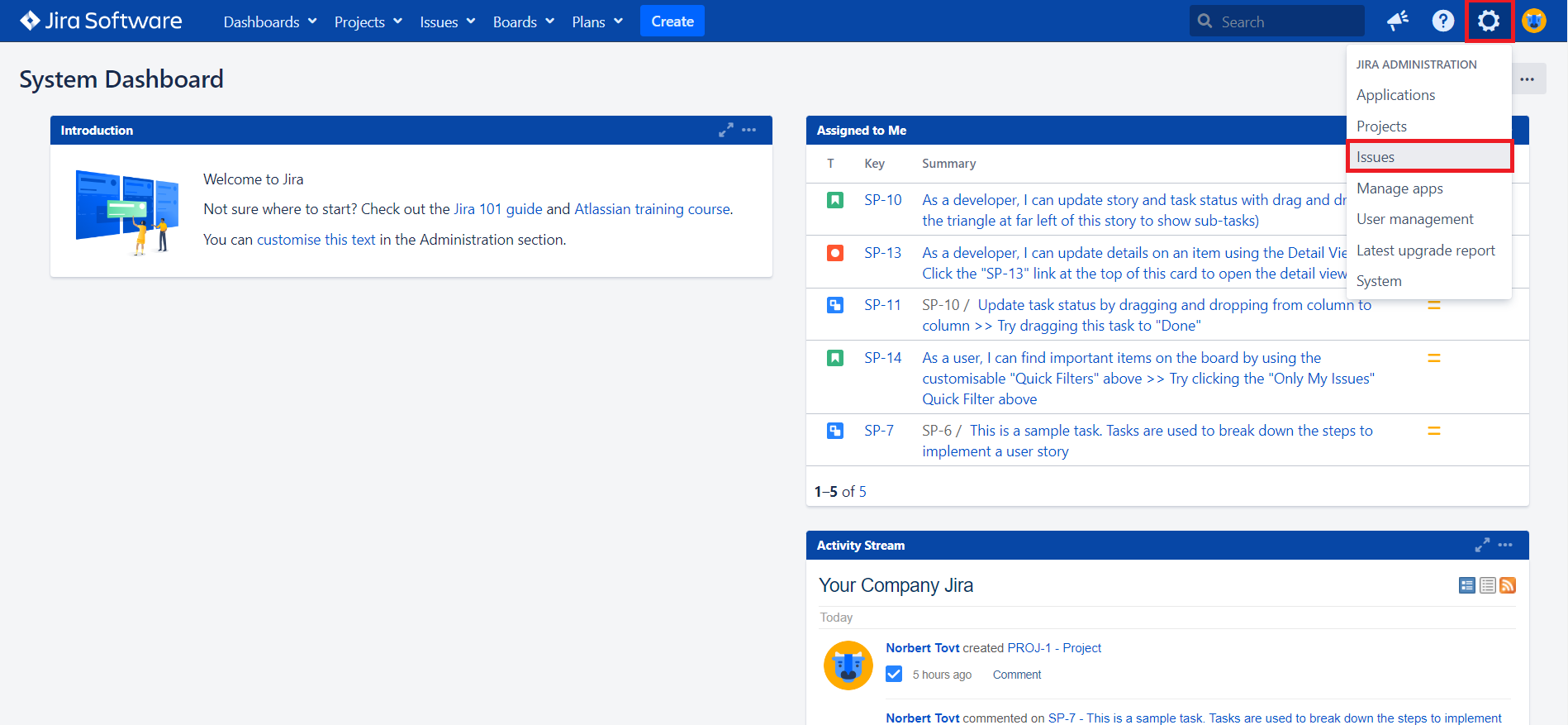
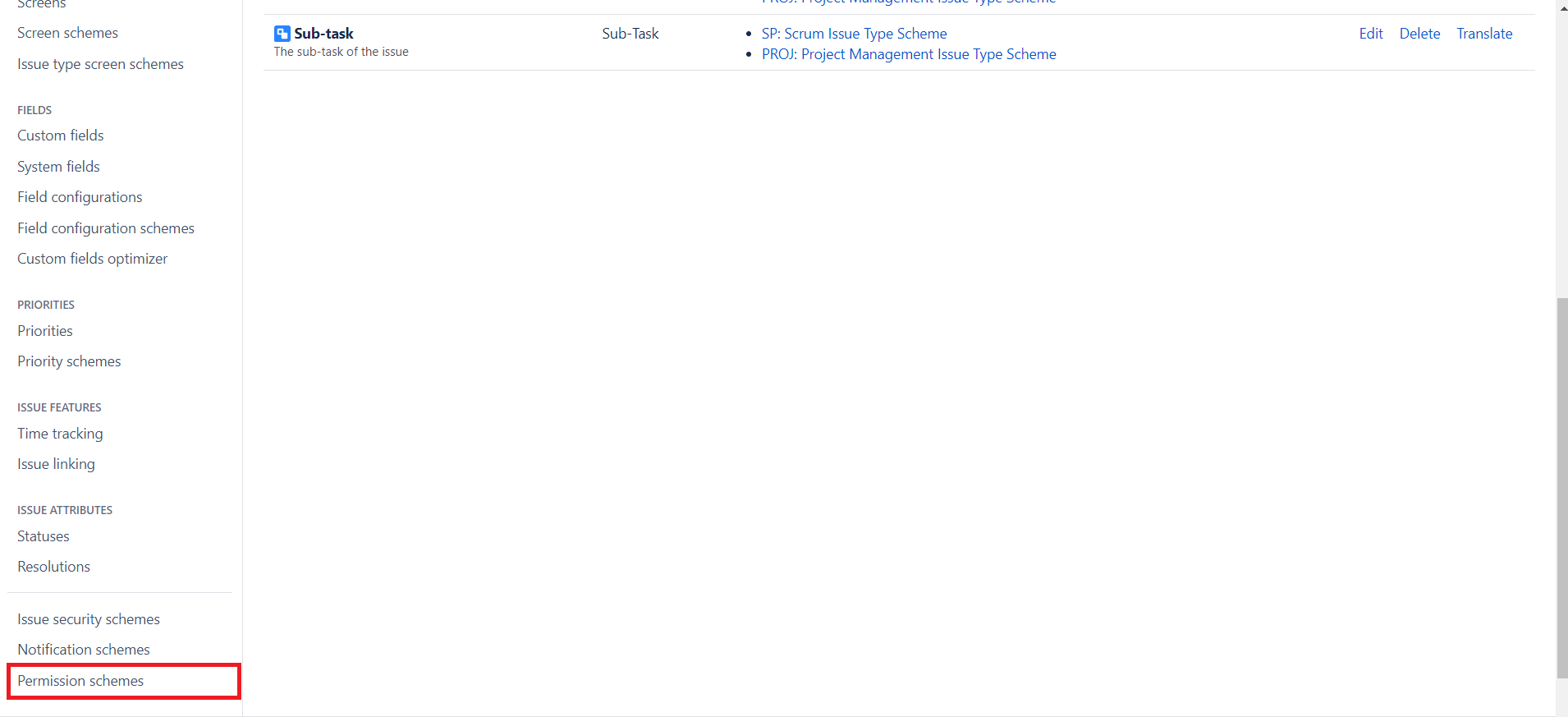
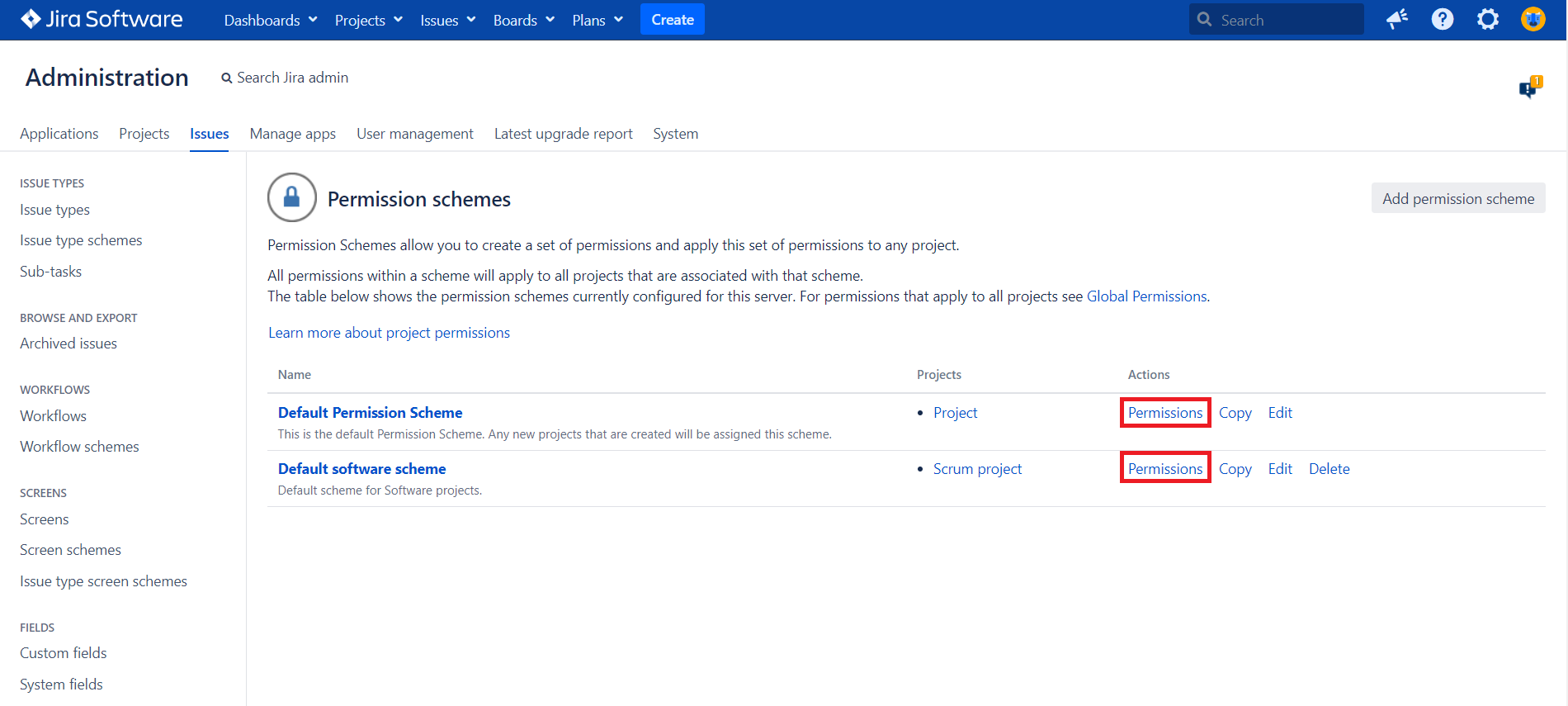
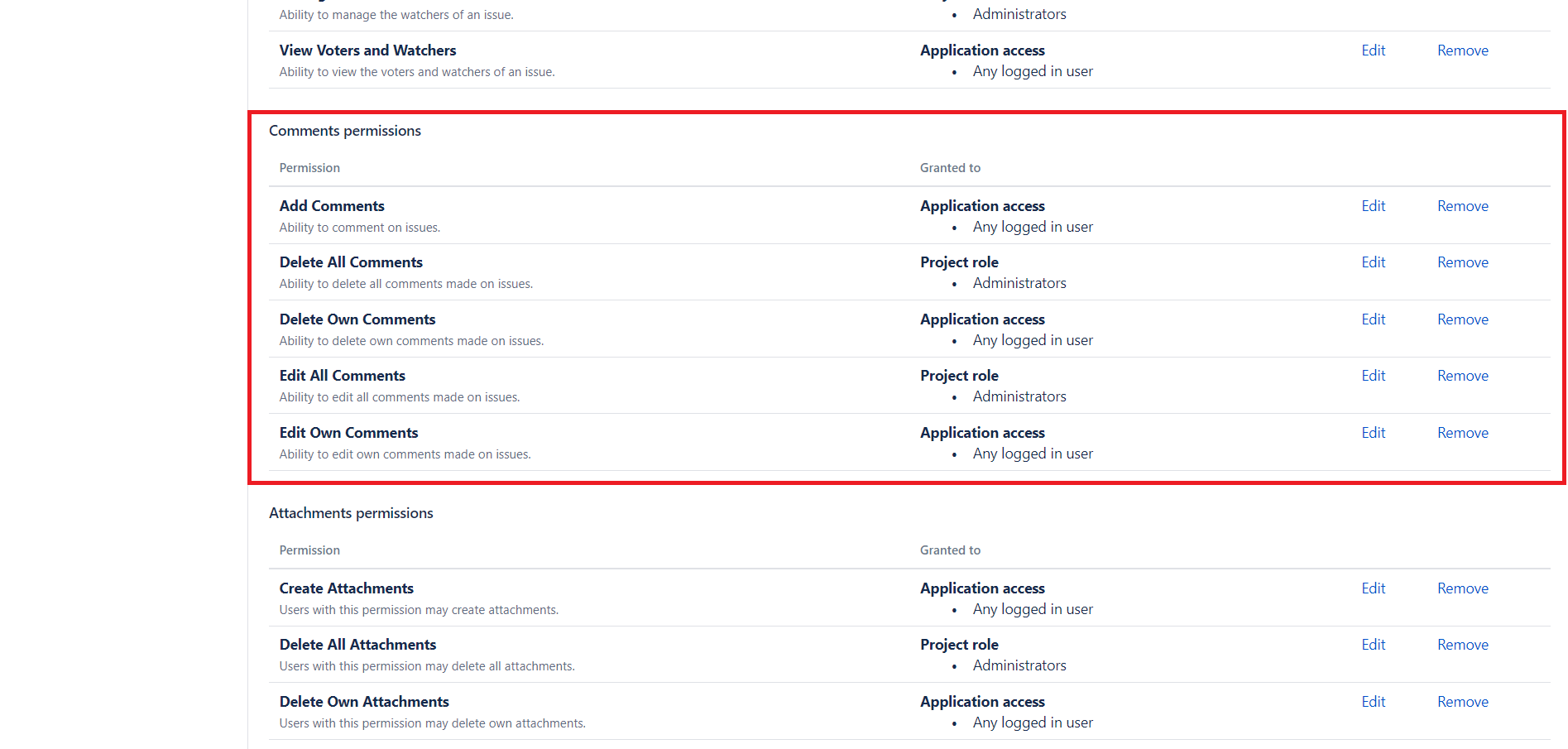
Edit Permissions
On the Comments permissions page:
Click the Edit button on the right of the functionality you are willing to edit.
Enable or disable the grated permission → by clicking on the show more button you would extend the list of options.
Click the Grant button to apply changes.
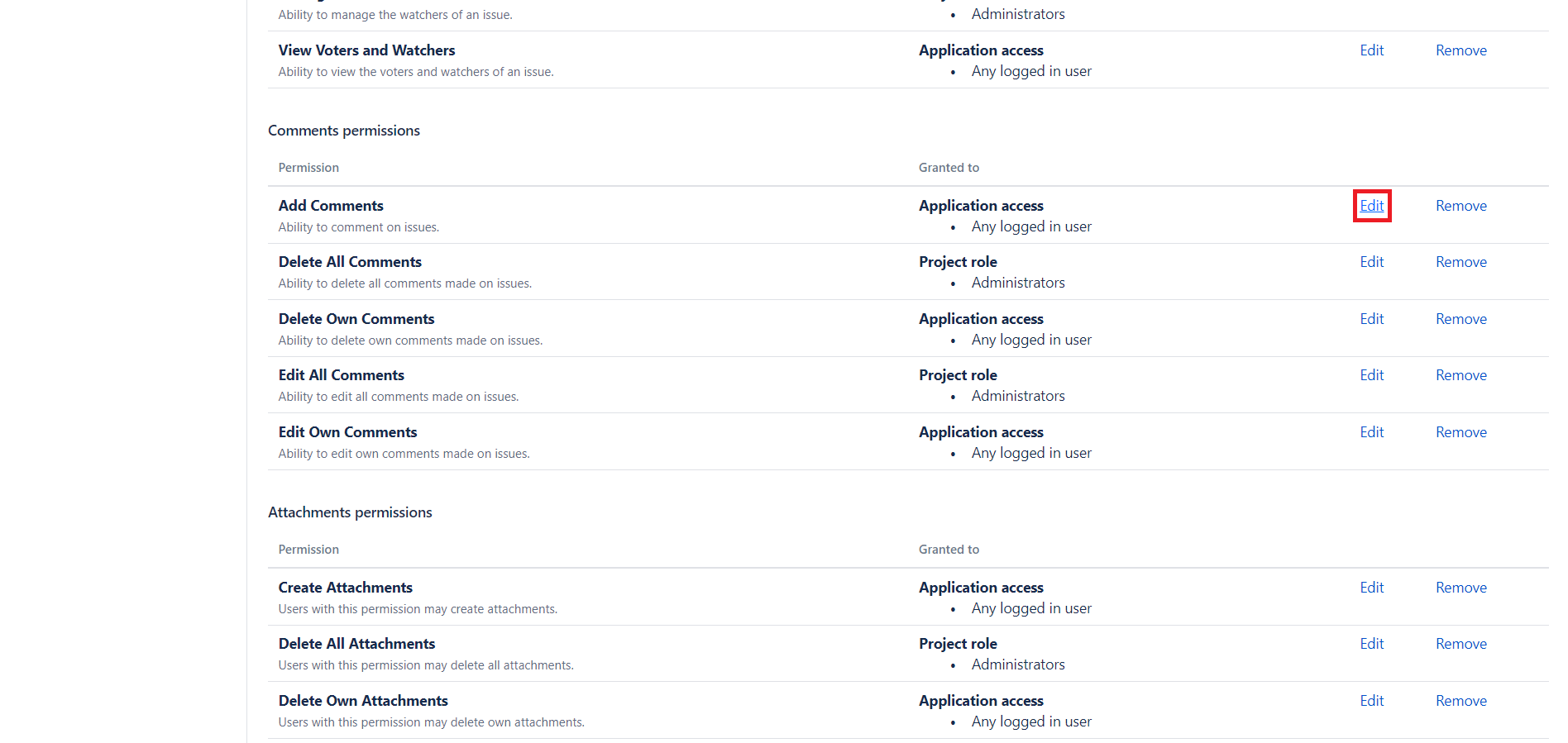
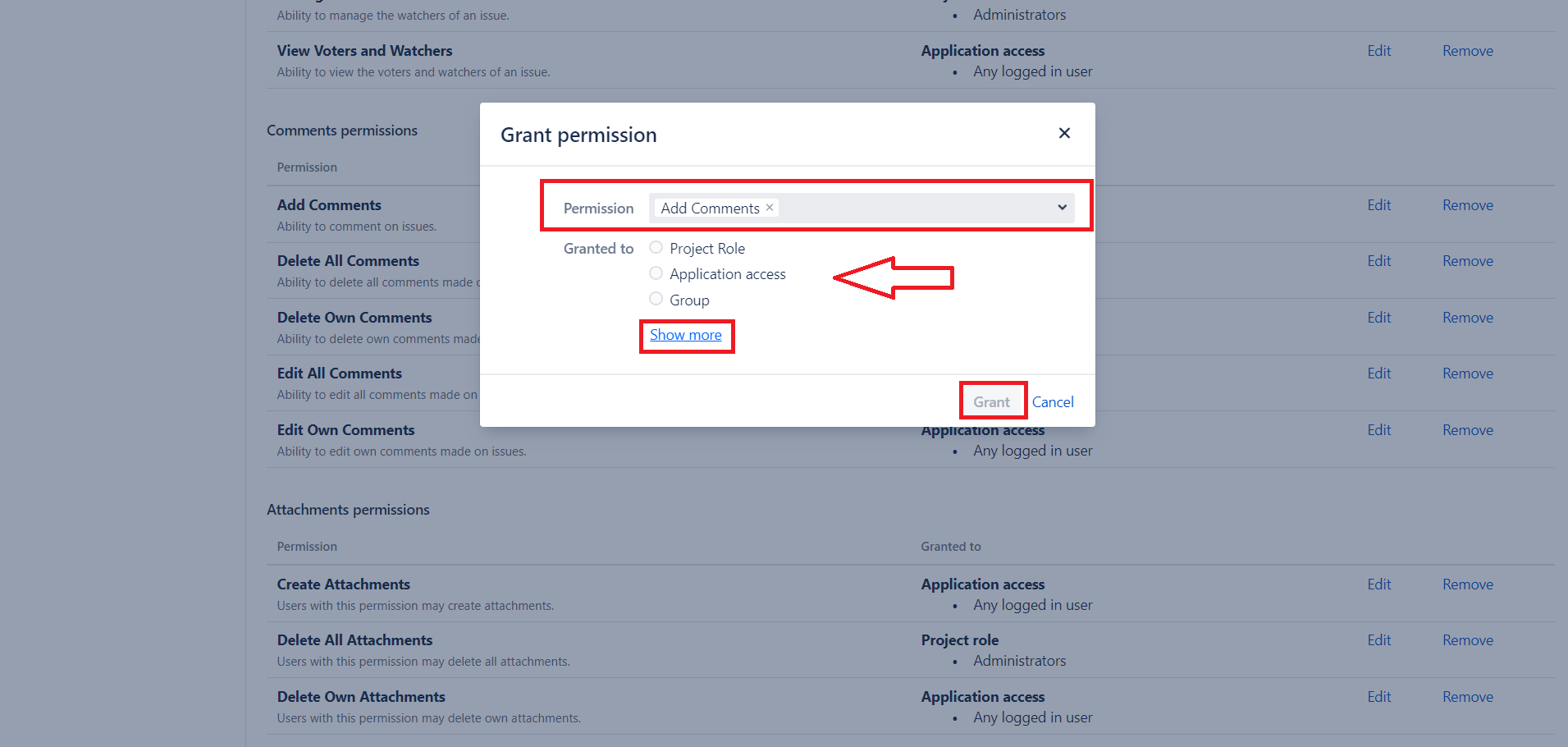
Remove Permissions
On the Comments permissions page:
Click the Remove button on the right of the functionality you are willing to edit.
Enable or disable where you chose to remove his specific permission.
Click the Remove button to apply changes.
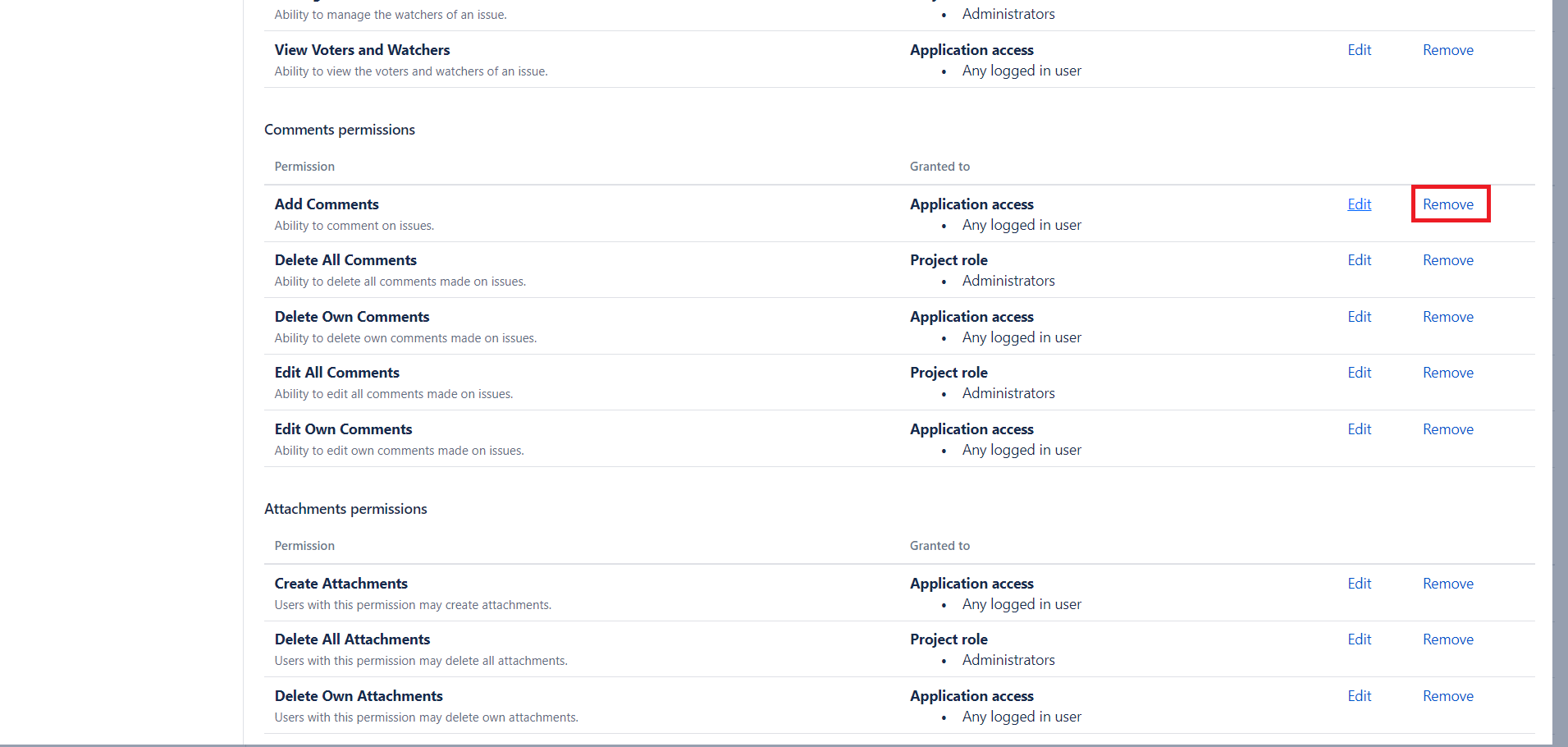
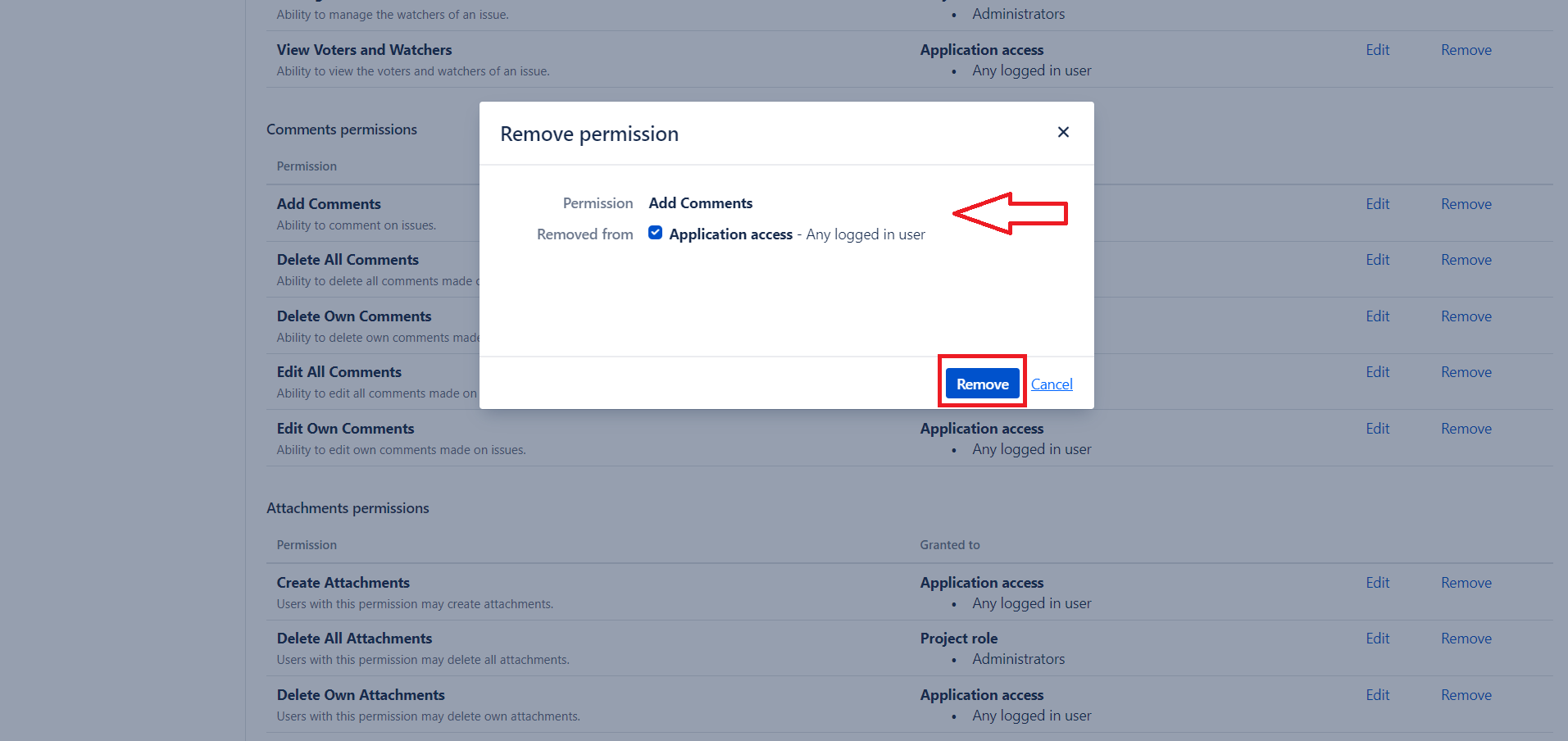
Comment Permissions
Add Comments: Ability to comment on issues.
Delete All Comments: Ability to delete all comments made on issues.
Delete Own Comments: Ability to delete own comments made on issues.
Edit All Comments: Ability to edit all comments made on issues.
Edit Own Comments: Ability to edit own comments made on issues.
.png)