Restricting Templates usage
The Template usage depends on using the ‘Available only for owner’ option and ‘Scope’ for the Template
‘Available only for owner’ option
The ‘Available only for owner’ option response on who can use the Template.
You can enable the 'Available only for owner' option, this allows you to use the Template, only for the owner of the Template.
Or you can disable the ‘Available only for owner’ option, this allows you to use the Template, for other users who have access to projects that were listed in Scope and have one of the groups defined in the Scope.
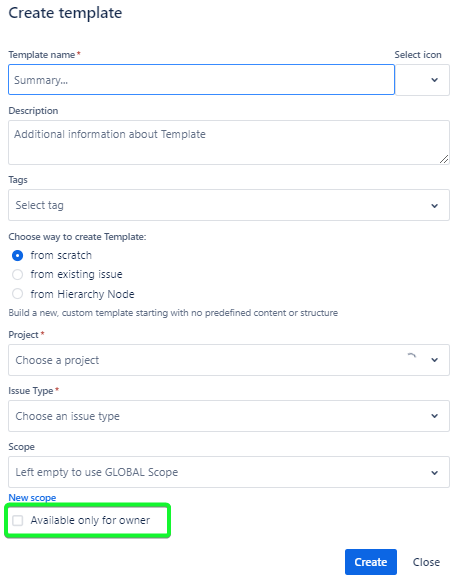
'Scope' restriction
The Scopes field restricts where and which groups of users can use the Template.
It will not be available for any other Issue Type under HR Project or Story Issue Type under a different project.
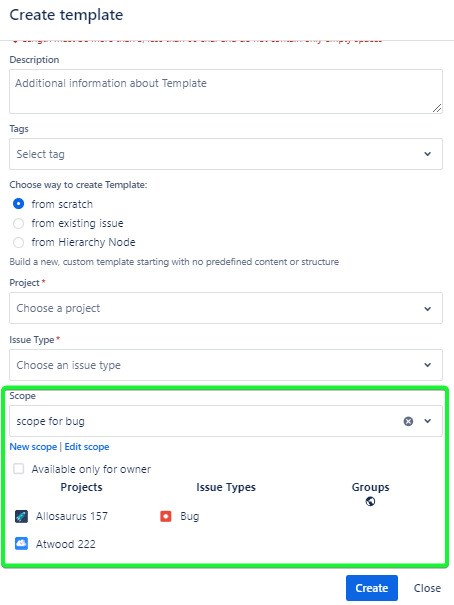
How to Create a Scope: Create Scope
Restrict Template to certain Groups
You can restrict the Template to a certain group of users.
For mange of list of groups, you should have Browse Users Jira Permission
Similar to restrictions by Projects and Issue type you can set restrictions by a certain user’s group. Only users that were joined to one of the listed groups can use the Templates with Scope on the screenshot.
.png)