Release Notes 16.17.0
New Features:
🔥 Duplicate function for the Template
Maximize your efficiency with our latest feature: the 'Duplicate Template' function. This innovative tool is crafted to streamline your document and template management process.
Effortless Duplication: With just a few clicks, you can create an exact replica of any existing template. This duplication preserves the original layout, formatting, and predefined content, ensuring a consistent and professional look across all your documents.
Ideal for Consistent Formatting: This feature is a game-changer for situations where you need multiple templates with uniform formatting but varied content. It saves time and effort, reducing the need for repetitive setup and adjustments.
Customizable Yet Consistent: While each duplicated template maintains the original structure, you have the complete freedom to modify and tailor the content as needed. This blend of consistency and customization makes the feature perfect for a wide range of documentation needs.
Leverage the 'Duplicate Template' function to elevate your productivity and maintain a high standard of consistency in your document creation process.
How to use the Duplicate function for the Templates: Manage Templates | Duplicate-Template
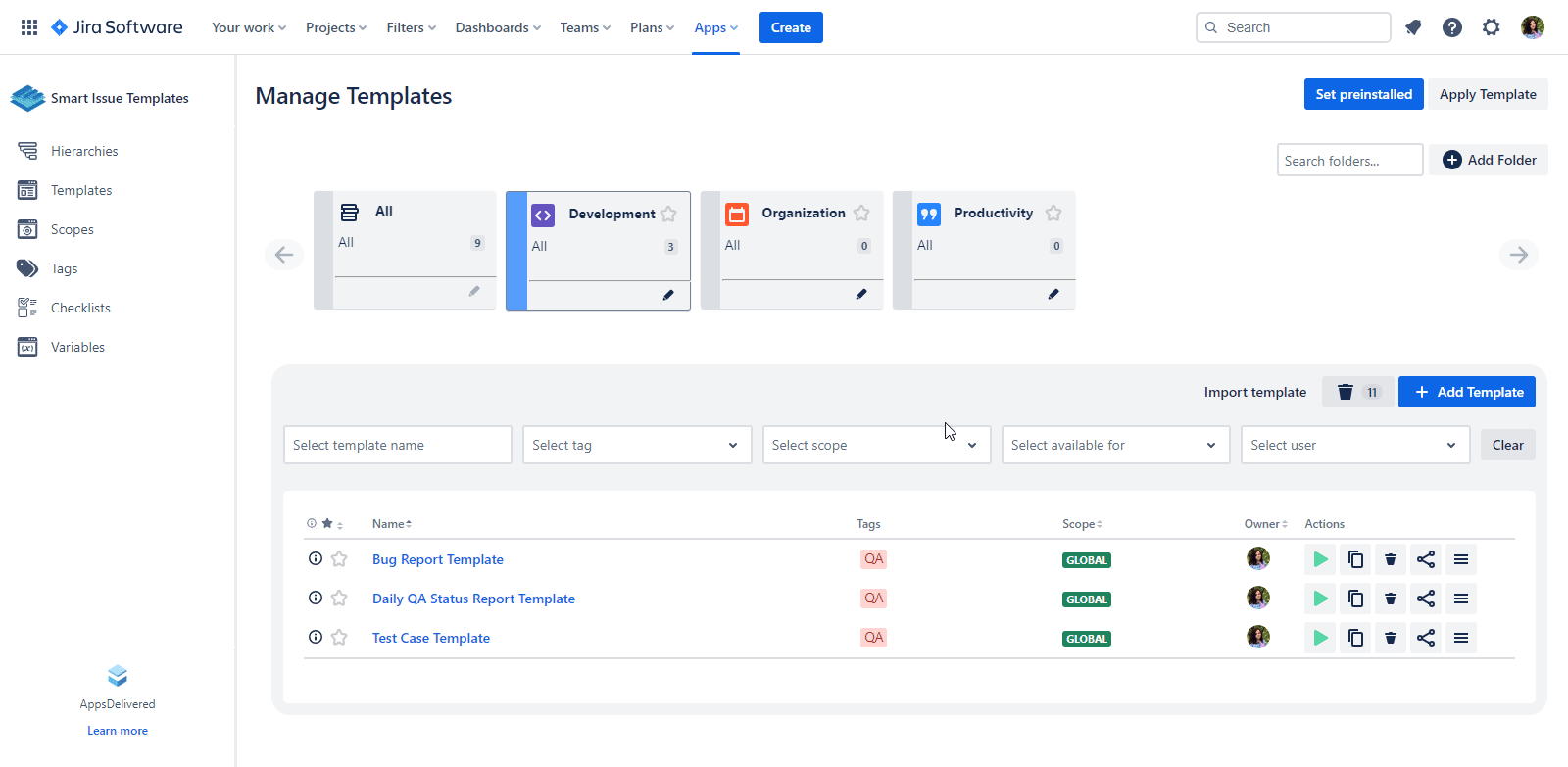
🎯 Added tooltip for variables in the Template
We've made applying templates in our system even more intuitive and efficient. Here's how it works:
Instant Access to Variables: Simply enter
$varin a text field, and a dropdown list of all available variables will appear. This feature eliminates the need to memorize variable names, streamlining your workflow.Seamless Variable Insertion: Select any variable from the dropdown list, and it will be automatically inserted into your text field. When you apply the template, these variable names will be replaced with their corresponding text values, ensuring accuracy and saving time.
Fields Supporting Variable Usage: This functionality is available in several key fields to enhance your template customization. You can use variables in the following fields:
Summary
Description
Paragraph
Environment
Custom Text Field
Short Text
Our goal is to make template applications as straightforward and user-friendly as possible. Try out this new feature and experience a smoother, more efficient way of working with templates.
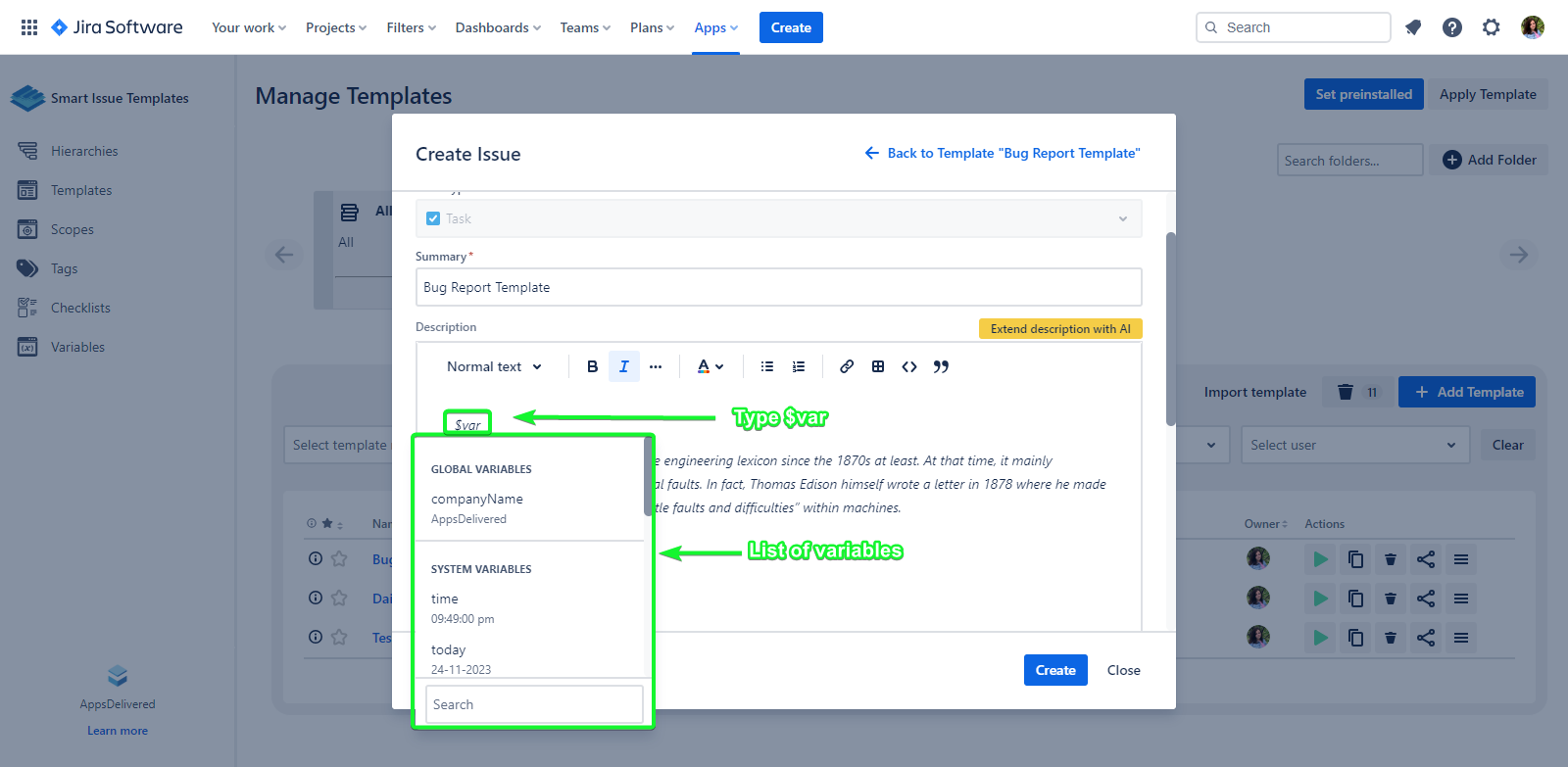
🔥 Getting Started page
We're excited to introduce a new feature in our latest update that's designed to make your experience with our app more engaging and informative.
Explore Main Features: Discover the full potential of our app with a dedicated section showcasing its main features. Whether you're a new user or a seasoned pro, this section offers a comprehensive overview of what our app can do for you.
In-Depth Insights: Dive deeper into each feature with detailed explanations and practical use cases. Learn how each functionality can enhance your experience and streamline your tasks.
Interactive 'Read It' Option: After exploring each feature, click the 'Read It' button to mark the section as read. This not only helps you track your learning progress but also ensures you don't miss out on any key functionalities of our app.
We believe these updates will greatly improve your interaction with our app, making it more intuitive and user-friendly. Your feedback is valuable to us, so please feel free to share your thoughts and suggestions.
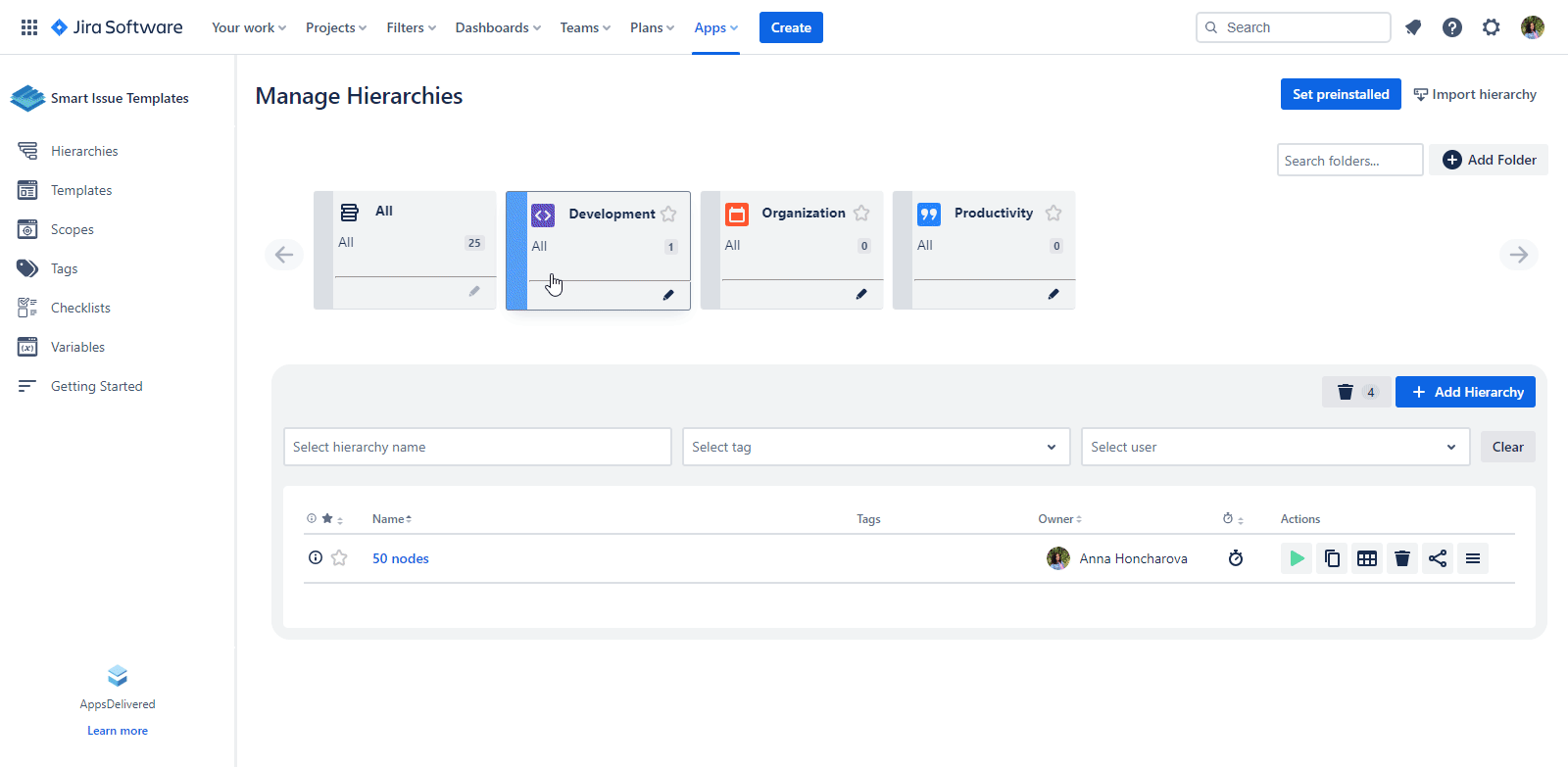
Bugs Fixed:
The 'Uncaught (in promise) Error: Resolver calls are rate limited at 20req/2s' is shown on the 'Apply Hierarchy' dialog if it was opened from the Project menu
The edit changes for the Scheduler are not applied to the Hierarchy for the newly created Scheduler
The value of the Text variable is not applied to the Jira Issue after applying the Hierarchy by Scheduler
The user icon is not shown for elements where the deleted user is the owner of items
The blank page is shown on the Edit Hierarchy page after Editing the Hierarchy where the Owner of this Hierarchy was deleted from the instance
The label ‘Beta’ is not removed for the Checklists on the ‘Create/Edit’ Checklists dialog
The error ‘Cannot read properties of undefined (reading 'includes')’ is shown in the console on the Create Hierarchy page after adding the first Hierarchy Node
The [object Object] notification is shown on the Manage Hierarchies page after hovering the mouse over the "Share Hierarchy" button
.png)