Using sample Hierarchies
We provide a set of predefined Hierarchies that you can use and see some use cases for Hierarchies and their possible compositions. You can use them as a base for your own custom Hierarchies or just check how they work.
In order to use Sample Hierarchies open the Create Hierarchy page, there you will see the Use Sample Hierarchy button. Click on it to open the dialog where you can select Project and Sample Hierarchy Type. The former will determine a project to create a Hierarchy for and the latter is to select what kind of process do you want a hierarchy for.
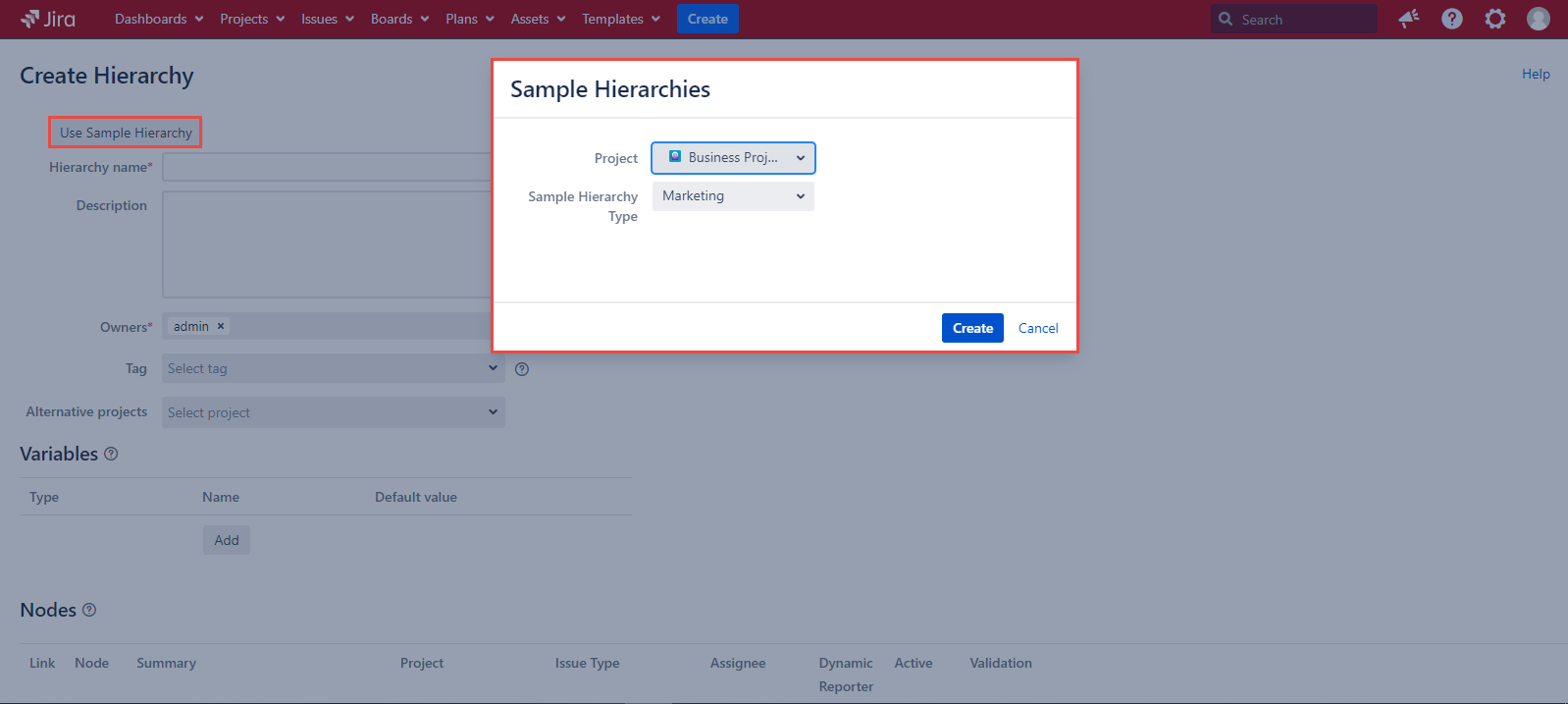
After you click on the Create button our add-on will fill the Hierarchy name, Description, Owners, Tags fields and create sample Nodes (see picture below) then you can click on the Save Hierarchy button or edit the Sample Hierarchy however you like to better suit your needs.
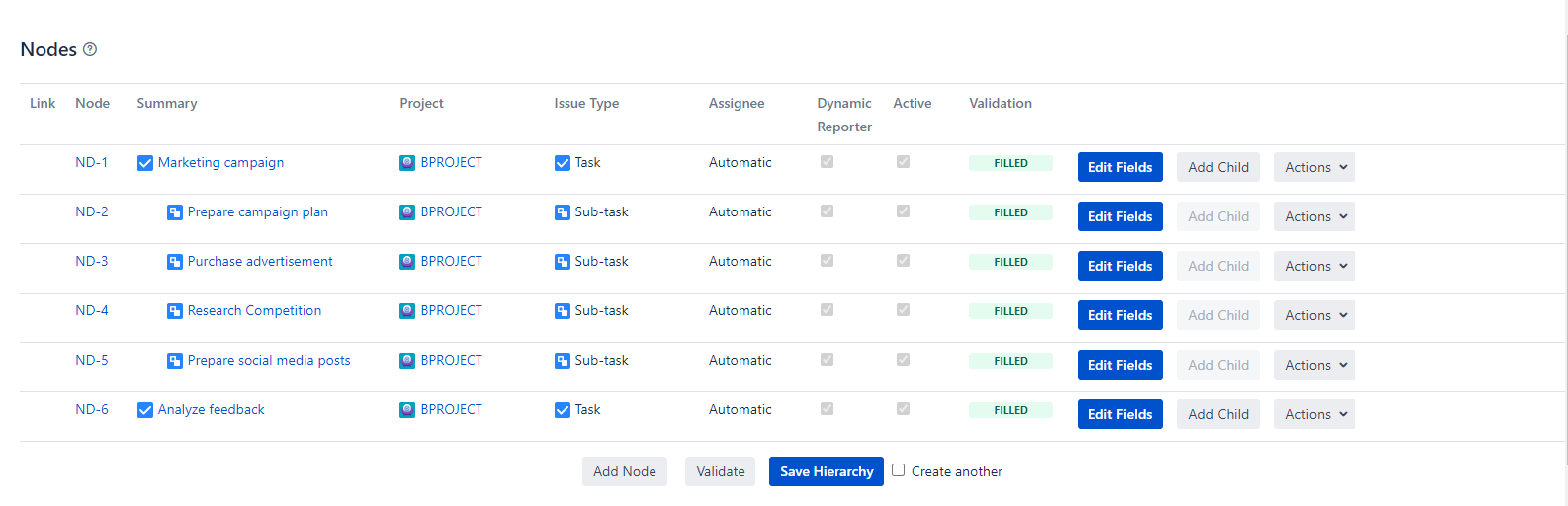
Afterwards you will be redirected to the Manage Hierarchies page and the newly created hierarchy will be opened and displayed at the top of the hierarchies list.
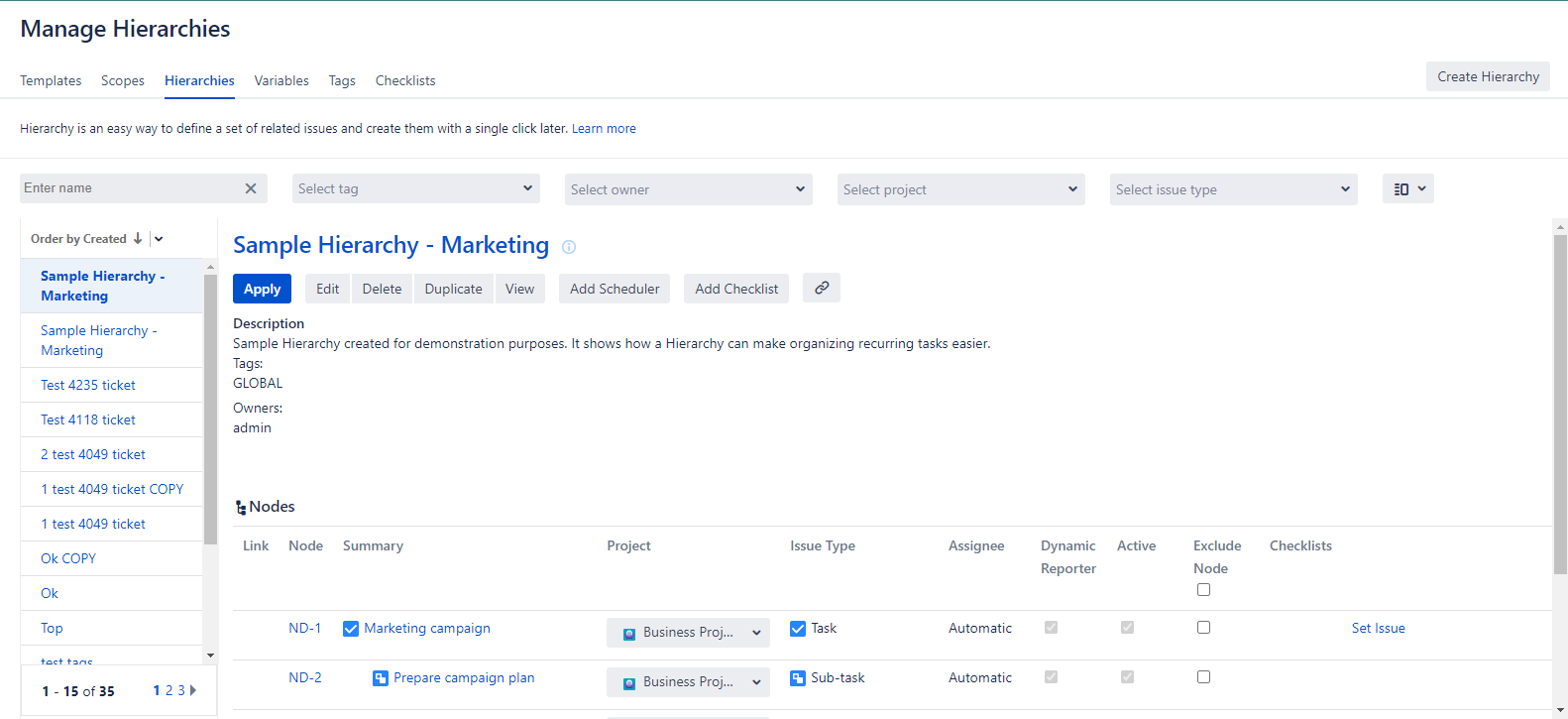
For any questions or feature requests contact us via the Customer Portal
Or drop us an email at support@appsdelivered.atlassian.net. If you are using this option, please check your junk folder regularly, as our reply can be placed there by your email service.
Before submitting a bug report or support ticket, please update to the latest version of the add-on.
Please add information about the version of Jira and the add-on.
.png)