How to view the hierarchy with which the issue was created
This functionality is available beginning with the 2.5.0 Smart Issue Templates version and above.
You can simply track the specific hierarchy in case the issue was applied using it.
To start using the current feature you have to do the following:
Click the Templates button placed in the main menu.
Select the Configurations in the Templates dropdown.
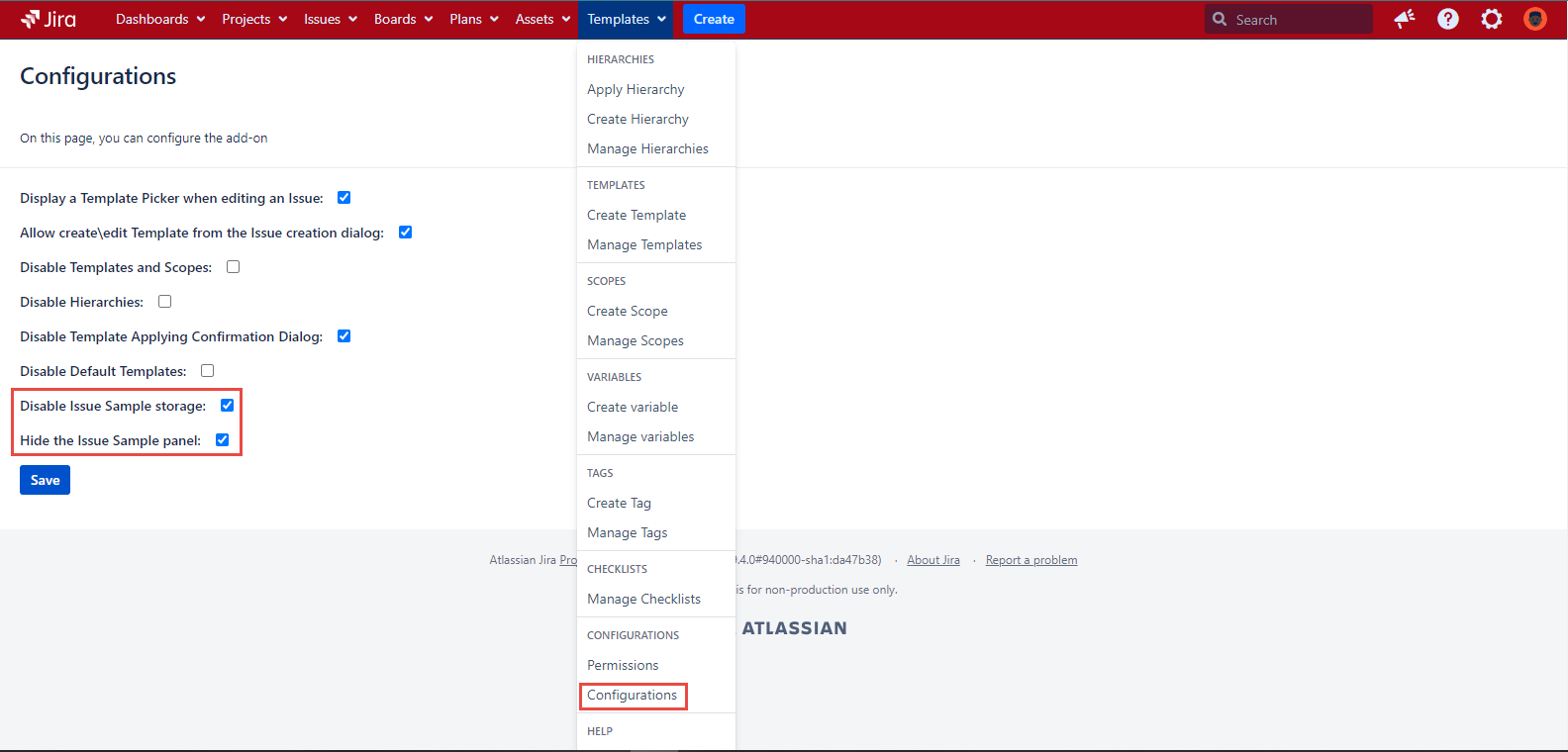
3. Uncheck the Disable Issue Sample storage and the Hide the Issue Sample panel checkboxes.
4. Click the ‘Save’ button.
By default it is inactive. Once the settings are done by the admin the functionality is accessible to users.
To view the Hierarchy with which the issue was created:
Open the issue view page
Look in the lower right issue view page corner.
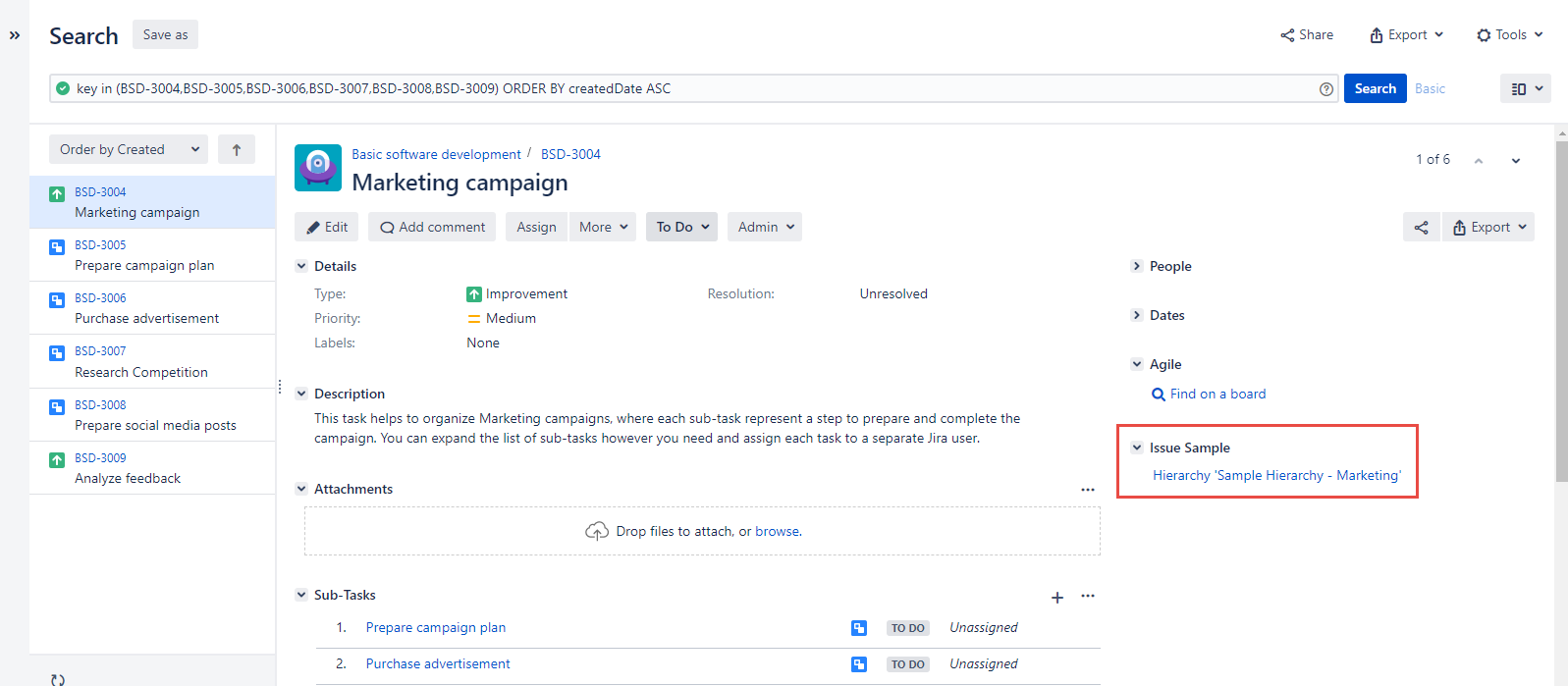
Click the active Hierarchy name link in the Issue Sample panel
You will be redirected to the Hierarchy view page in the new tab
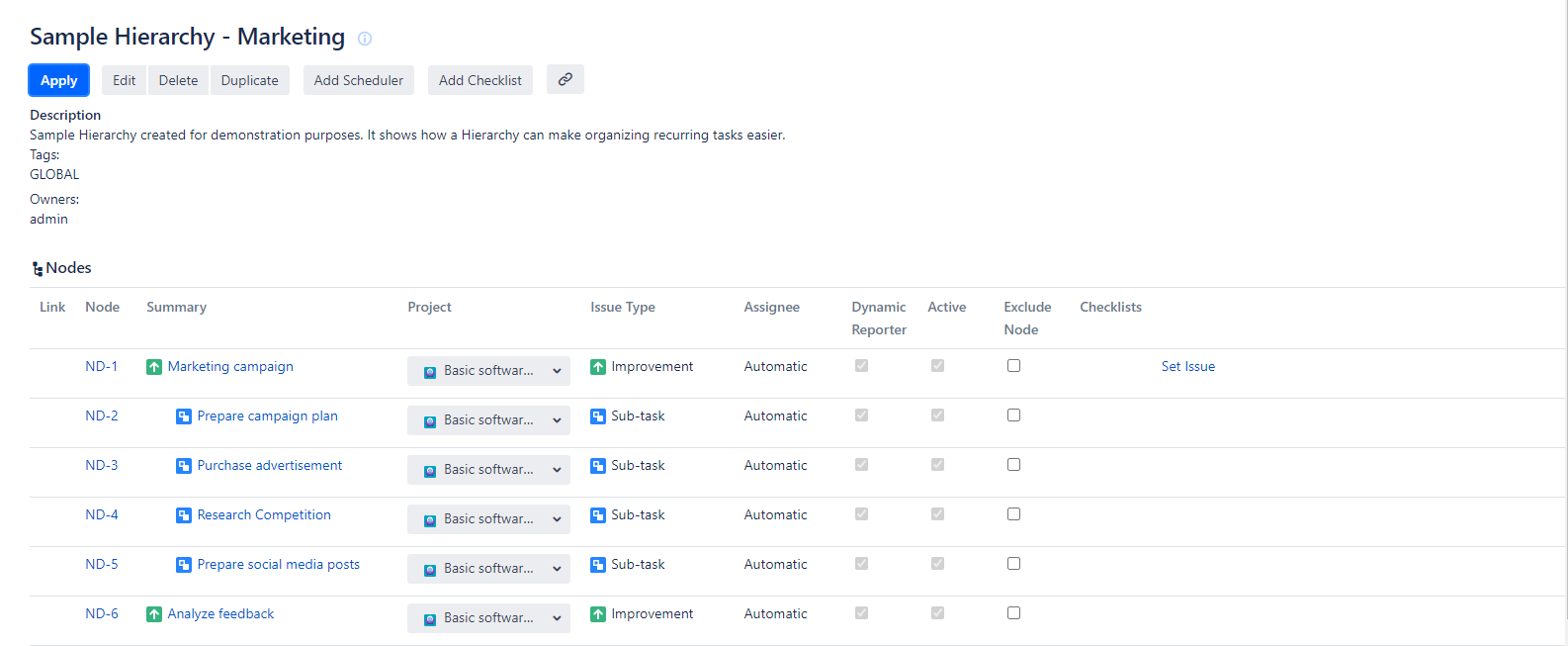
What if I don’t want the Issue Sample panel to be displayed?
In case you don’t need the Issue Sample panel on the issue view screen, but I want to have an opportunity to activate it later and check what hierarchies were used for populating some issues you can simply check the Hide the Issue Sample panel option on the Configurations page.
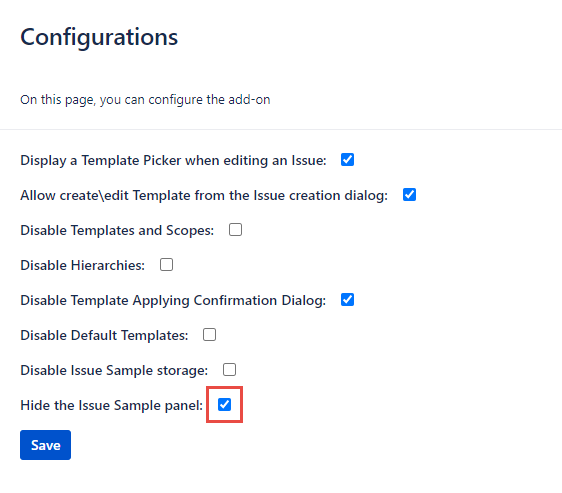
As a result, the Issue Sample panel will not be shown, but the information about the hierarchy the issue was applied with will be saved.

As soon as you will uncheck the Hide the Issue Sample panel you will see the hierarchy name again on the issue view page.
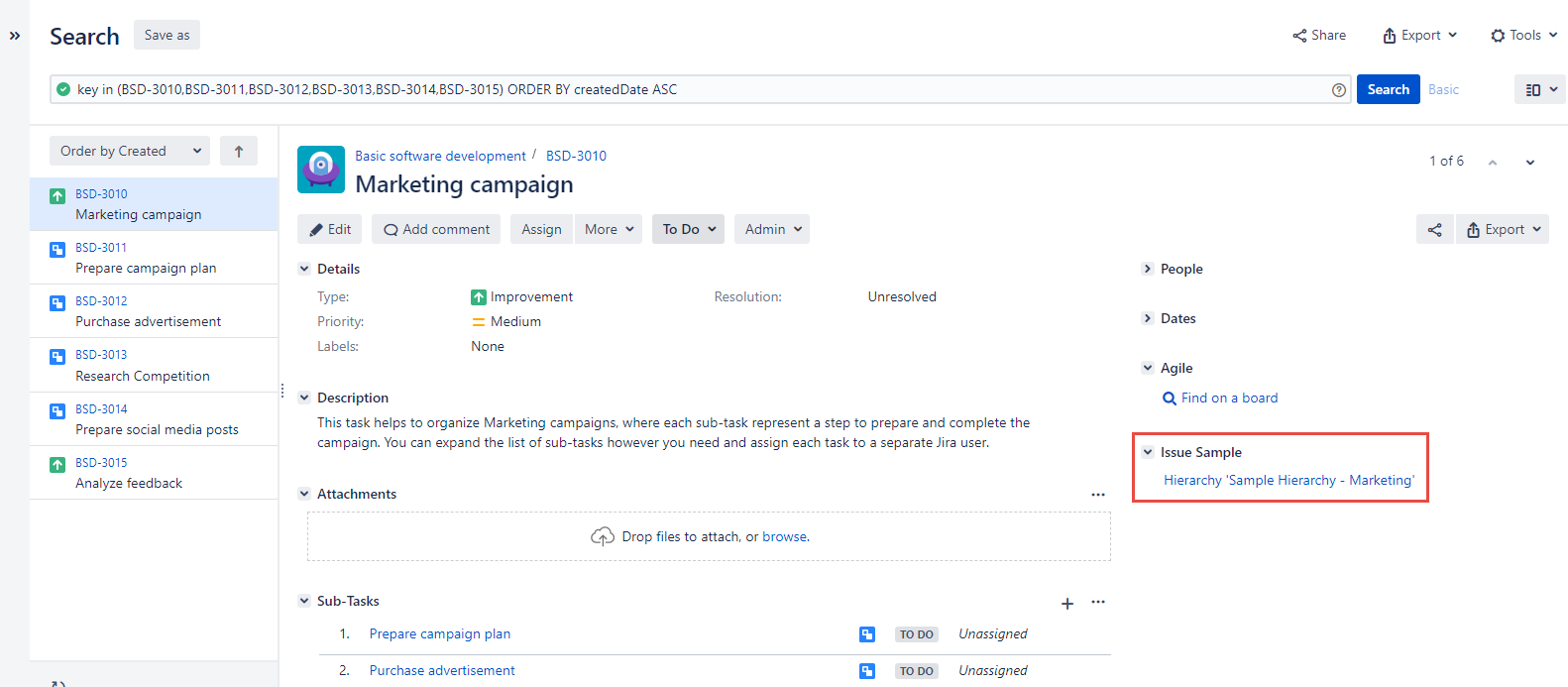
What will happen if both Disable Issue Sample storage and Hide the Issue Sample panel configurations are checked?
The Issue Sample Storage will not save the data about the hierarchies that were used for the population of the specific issues.
For any questions or feature requests contact us via the Customer Portal
Or drop us an email at support@appsdelivered.atlassian.net. If you are using this option, please check your junk folder regularly, as our reply can be placed there by your email service.
Before submitting a bug report or support ticket, please update to the latest version of the add-on.
Please add information about the version of Jira and the add-on.
.png)