Alpha 3.0 Smart Issue Templates for Data Center/Server Version
New Features:
The updated user interface for the ‘Manage Template’, ‘Manage Variables’, ‘Manage Tags’ and ‘Manage Checklists’ pages
We heartily recommend trying the Alpha version on the staging environment to fully appreciate the enhancements.
To start using the Alpha version please adhere to the following instructions:
Please ensure a backup of Jira is prepared.
Set the custom fields for the new Jira instance (Instance B) to align with the names, values, and types from the old instance (Instance A).
a. For accurate functionality of user picker fields (Assignee, Reporter, etc.), Jira users should ideally retain their usernames as in the old instance (Instance A).
b. To ensure the smooth functioning of the Project picker fields, the Project Key on the New Jira Instance (Instance B) should ideally mirror that of the old instance (Instance A).
Please establish Scopes that correspond to the New Instance B workflow.
Download the installation file to your PC and upload the current file on the Manage apps-> Manage apps page of the Administration section as shown in the screenshot below for your staging environment.
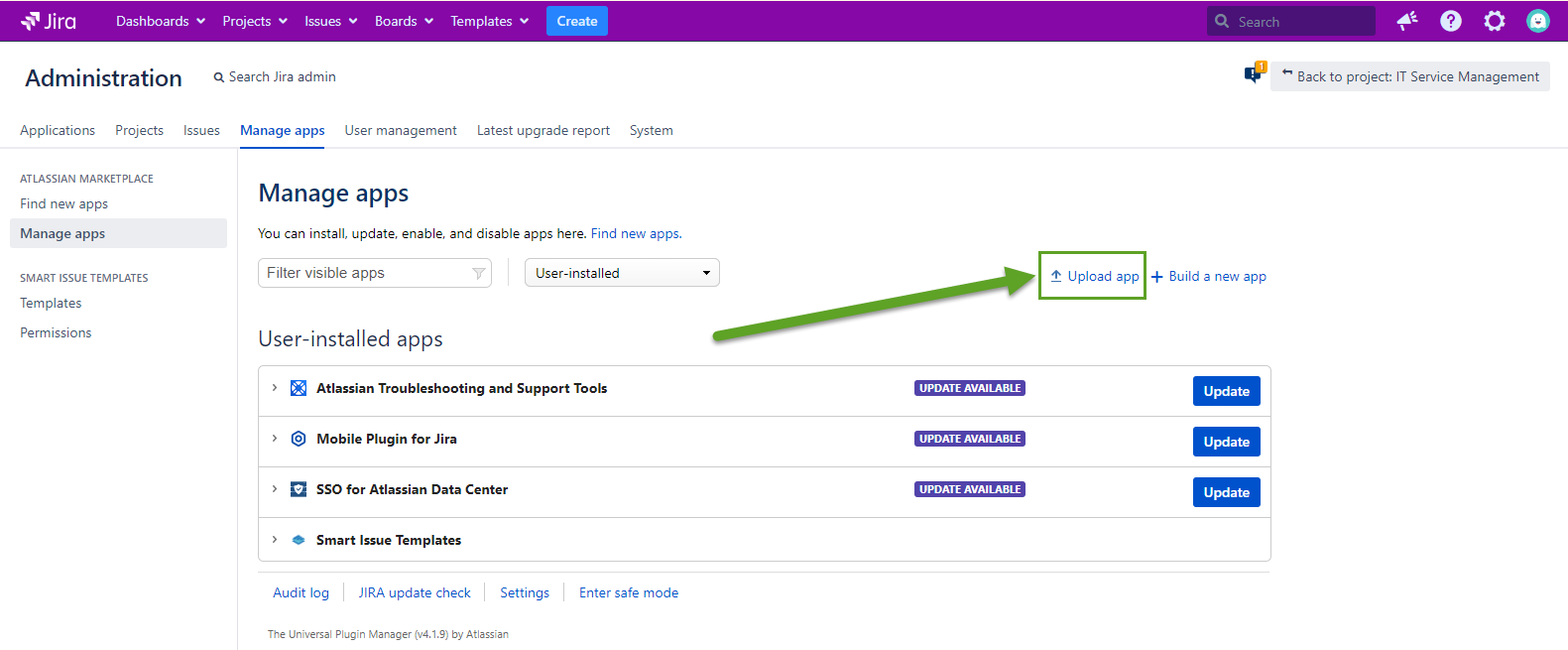
It's important to remember that, as an Alpha version, there might be certain limitations, which we've detailed. We highly value open communication and would genuinely appreciate your input on what custom field types are most valuable to you so that we may prioritize their support.
We eagerly look forward to hearing your insightful feedback!
Please stay tuned as we work towards introducing Export/Import functionality for Hierarchies in the near future.
For any questions or feature requests contact us via Customer Portal
Or drop us an email support@appsdelivered.atlasssian.net. If you are using this option, please check your junk folder regularly, as our reply can be placed there by your email service.
Before submitting a bug report or support ticket, please update to the latest version of the add-on.
Please add information about the version of Jira and the add-on.
.png)