Text generation
Auto generation of the Description with the ‘Summary’ field
With the plugin properly set up and integrated, you can start enjoying its powerful auto-generation feature:
In the 'Summary' field of the Jira issue, type any text you wish to elaborate on.
Once you finish, click outside this field. The Description will be generated within seconds.
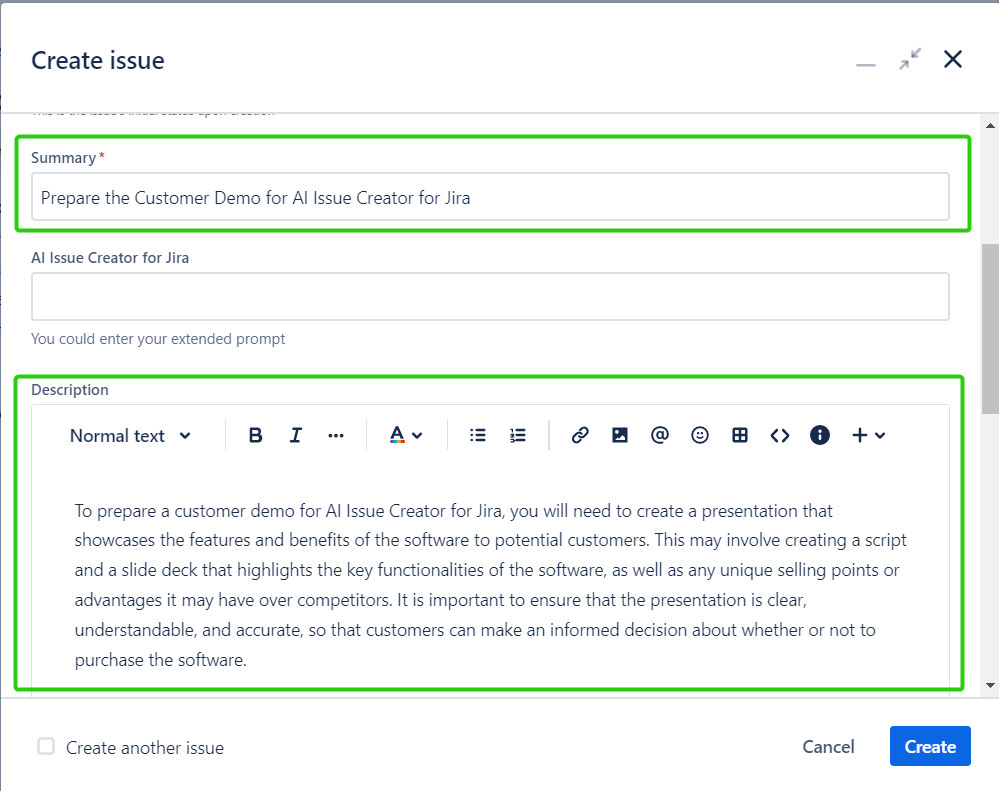
If you're unsatisfied with the auto-generated description, you can edit the Summary, and a new description will be promptly generated the same way.
Generation with the 'AI Issue Creator for Jira' field
This feature proves useful when you have opted for the 'Manual generation' mode during the app setting or desire to utilize a more precise prompt. The 'AI Issue Creator for Jira' field enables you to input additional prompts that can help generate a more tailored description for your issue.
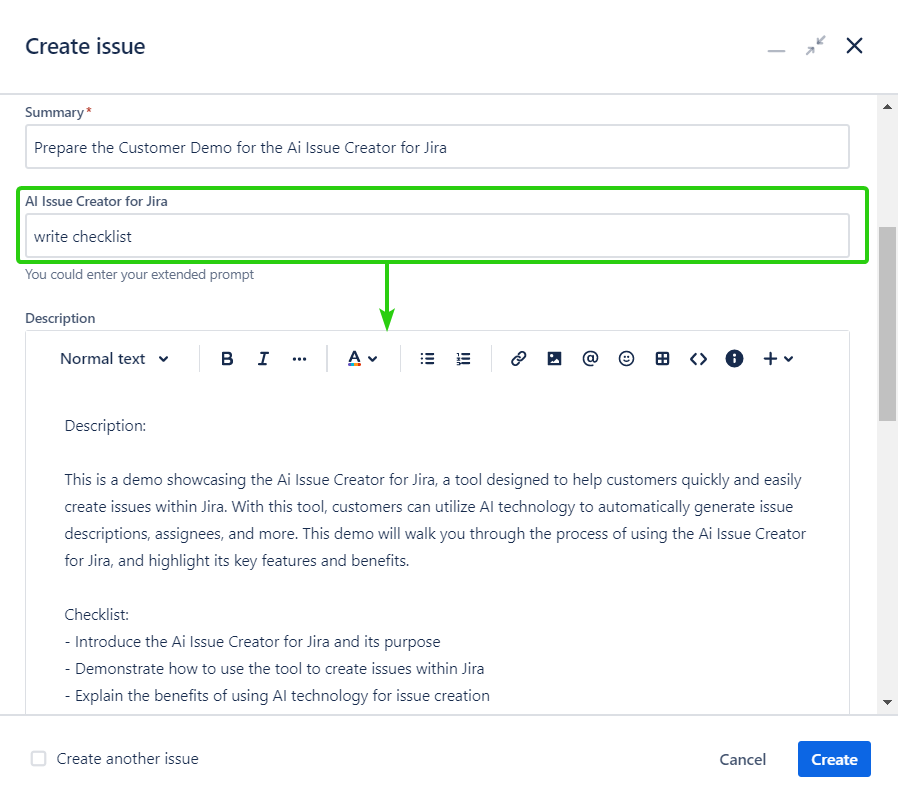
Start by integrating the 'AI Issue Creator for Jira' field to the Issue screen. This process allows you to have more control over the description prompts in the 'Manual generation' mode.
Once the field has been added, navigate to the specific issue to enter a Summary.
Following the summary input, utilize the 'AI Issue Creator for Jira' field to integrate additional prompts. These prompts allow for a more personalized and detailed description of the issue at hand.
.png)