JQL Folder Integration
JQL (Jira Query Language) for Folder in the Global Issue Statistics page allows you to perform advanced searches to find exactly the issues you need and add them to your folders for better organization.
To create a custom folder with issues on the Global Issue Statistics page with JQL:
Open the Global Issue Statistics page
Click the ‘Add Folder’ button
Select the folder avatar
Enter the Folder Name
Click on the JQL in the ‘Folder issues’ section
Enter your JQL query
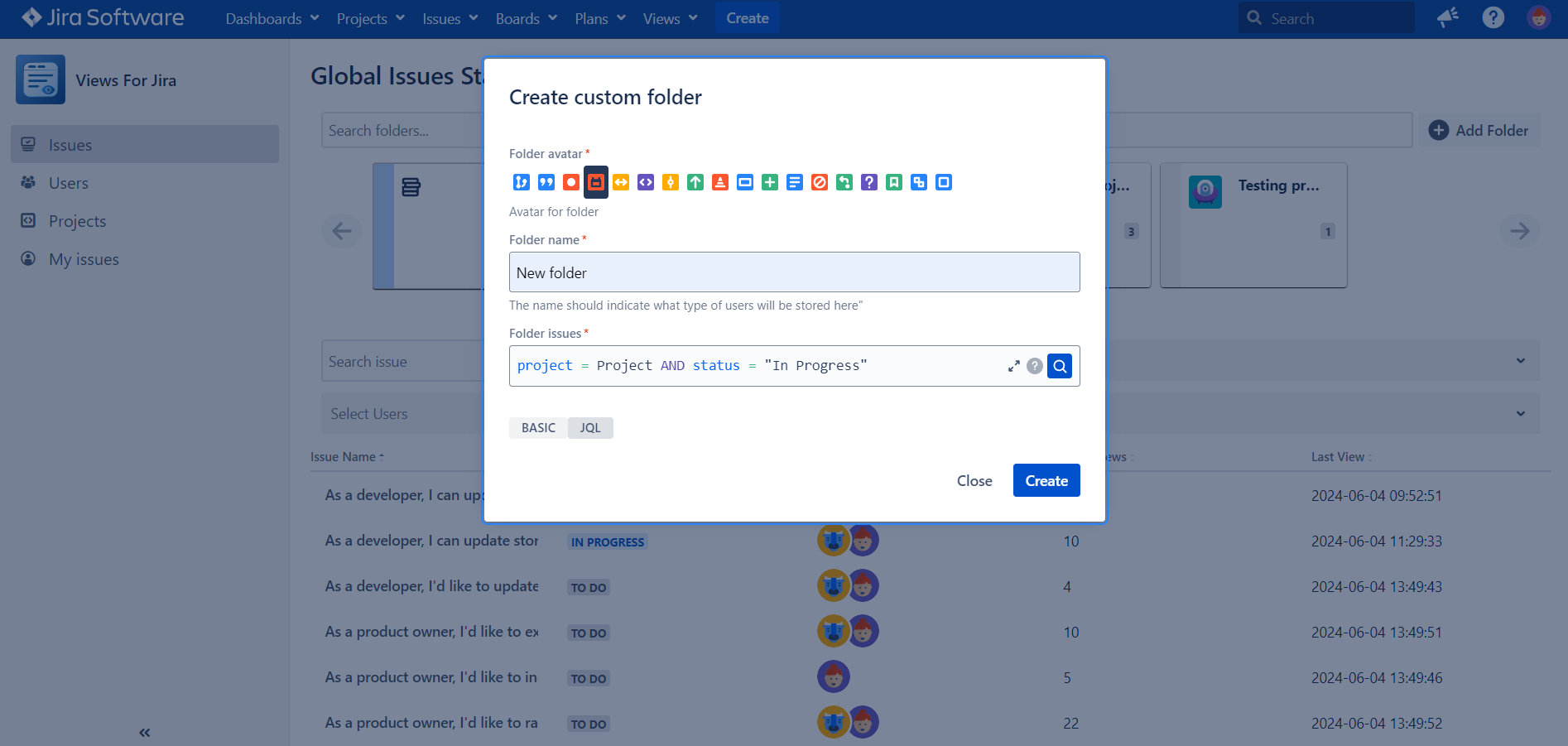
Click the ‘Search’ button
Click the ‘Create’ button
Now the Folder with issues has been created
Examples of JQL queries
We support queries for JQL functions, JQL fields, and JQL keywords.
1. Find All Open Issues in a Specific Project
project = "YourProjectKey" AND status = "Open"This query searches for all issues in the project with the key YourProjectKey that are currently in an "Open" status.
2. Locate Issues Assigned to a Specific User
assignee = "username@example.com" AND project = "YourProjectKey"Replace username@example.com with the actual user's email or username. This filters issues in YourProjectKey assigned to the specified user.
3. Search for High Priority Issues Updated in the Last Week
project = "YourProjectKey" AND priority = Highest AND updated >= -1wThis finds issues in YourProjectKey with the highest priority that were updated in the last week.
4. Find Issues with Specific Labels
project = "YourProjectKey" AND labels IN ("bug_fix", "urgent")This query returns issues in YourProjectKey that have been labeled either "bug_fix" or "urgent".
5. Retrieve Issues from Multiple Projects
project IN ("ProjectKey1", "ProjectKey2") AND status = "In Progress"Searches for issues that are in progress across multiple projects, identified by their project keys.
6. Find Issues Created by a Specific User
project = "YourProjectKey" AND reporter = "username@example.com"This filters for issues in YourProjectKey that were reported by the specified user's email or username.
7. Locate Issues Containing Text in Summary or Description
project = "YourProjectKey" AND text ~ "critical bug"Searches for issues in YourProjectKey where the summary or description contains the phrase "critical bug".
8. Find All Epics
project = "YourProjectKey" AND issuetype = EpicReturns all issues that are of the type Epic within the specified project.
9. Issues Without a Specific Component
project = "YourProjectKey" AND component IS EMPTYFinds all issues in YourProjectKey that have not been assigned to any component.
Read more about this JQL query: https://support.atlassian.com/jira-service-management-cloud/docs/jql-functions/
.png)