Statistics
Statistics
Members of the Jira-admins group can view SITC statistics:
Click on Apps on the navigation bar.
Click on Manage your apps.
Find a Smart Issue Templates item in the left sidebar and click it
Select the Statistics item in the left sidebar
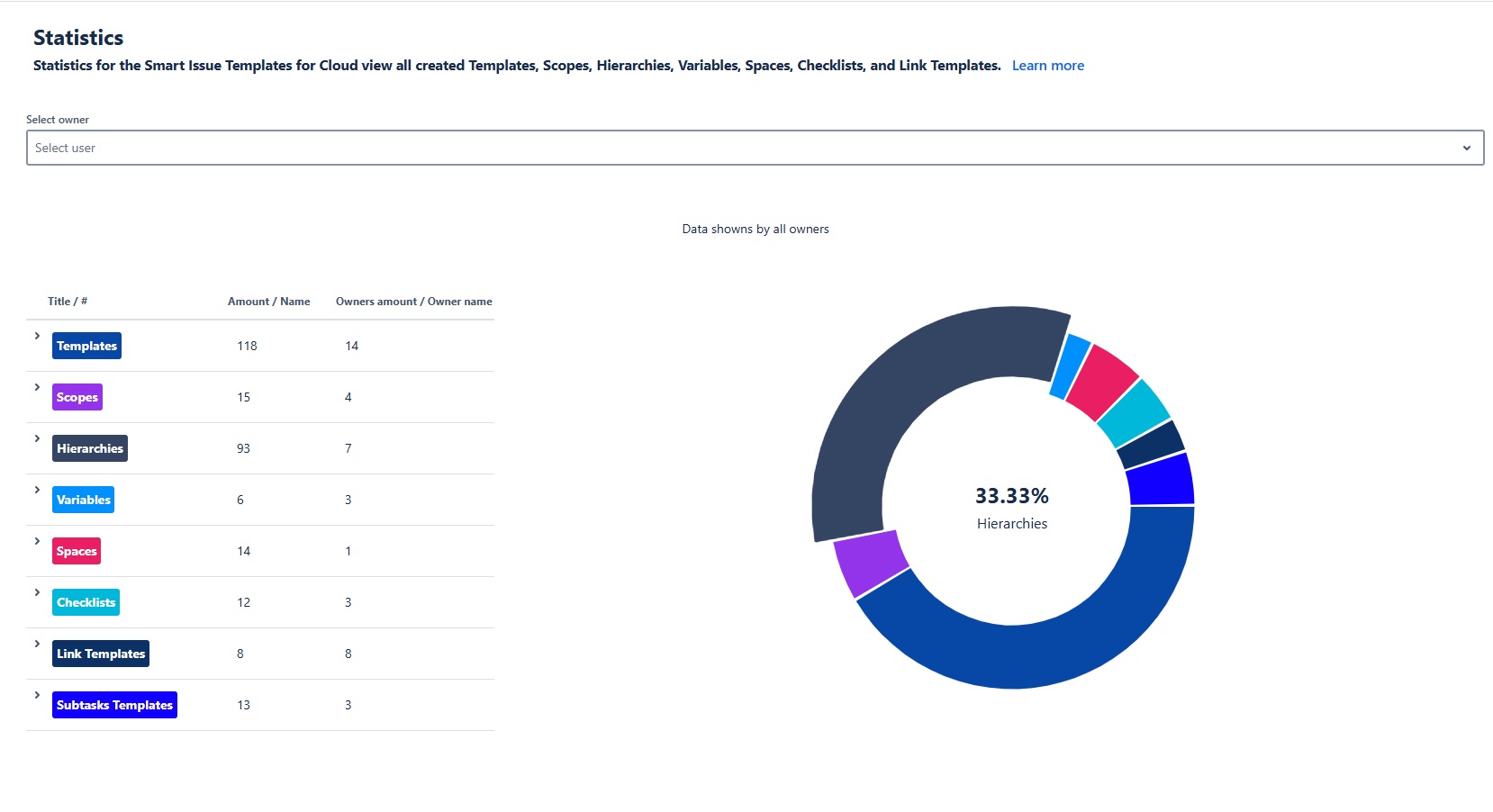
By default, the general statistic is shown. It can also be shown per user or a few users. To do it, click the User selector, chose user(s), and click the Show data by selected owners button
.png?inst-v=ef1521b6-b9dc-4003-924e-c0667ac0d3dd)
To see the details expand the list of the names of the issues
.png?inst-v=ef1521b6-b9dc-4003-924e-c0667ac0d3dd)
.png)