🛡️ Spaces Permissions Guide
This guide explains how permissions work in Spaces, including:
Space-level permissions (individual spaces)
Global permissions (all spaces)
How to manage access for users and groups
Who can manage permissions
🔐 1. Space-Level Permissions (Per-Space)
By default, when a new space is created, it is only visible to the creator. If you want to share it with others, follow the steps below:
✏️ How to Manage Individual Space Permissions
Go to the Space Card you want to manage.
Click on the Gear Icon (⚙️) located on the space card.
👥 Add People or Groups
You can add individual users or user groups to your space.
Navigate between individual users or user groups through the tabs.
Assign one or more of the following permissions:
View – Allows viewing the space and its contents.
Edit – Allows editing the space content.
Apply – Allows applying actions.
.png?inst-v=ef1521b6-b9dc-4003-924e-c0667ac0d3dd)
🌐 2. Global Permissions (All Spaces)
Admins or users with admin privileges can assign permissions that apply to all spaces.
🛠️ How to Manage Global Space Permissions
Go to the Permissions Page .
Go to the “Spaces” tab.
Choose to add a Person or Group.
Assign global permissions for:
View All Spaces
Edit All Spaces
Apply to All Spaces
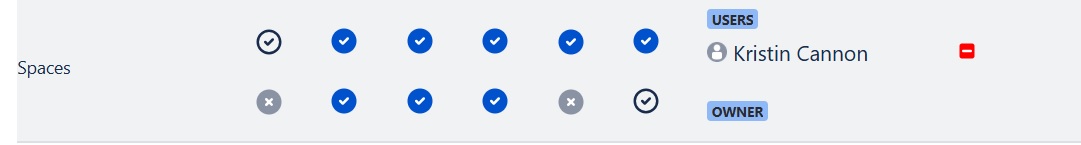
.png)