Release Notes 9.2.0
Bugs Fixed:
now only one Hierarchy Variable is deleted on the 'Edit Hierarchy' page after the bin icon is clicked in the variable row,
resolved an error with unavailability to Edit some Hierarchies
If you have a variable with an [object Object] on the ‘Confirmation’ dialog shown after clicking the ‘Apply’ hierarchy button, please manually update the current Hierarchy by opening the ‘Edit Hierarchy’ page > ‘Update Hierarchy.’
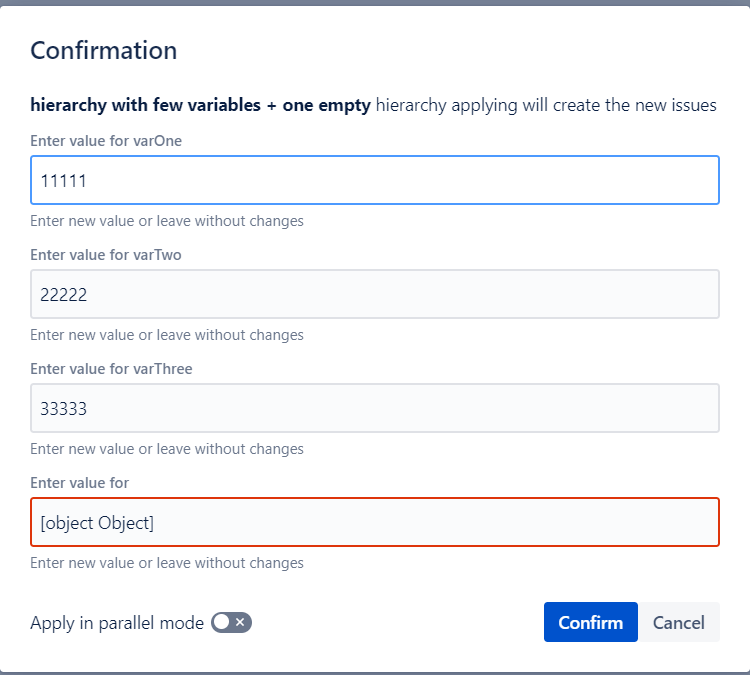
Also, variables created without ‘Default Value’ will be removed - it is necessary to add them again if you decide to update Hierarchy. Don’t worry - changing the default values of the hierarchy Variables on the ‘Confirmation’ dialog is possible after clicking the ‘Apply’ hierarchy button.
.png)