Release Notes 17.0.0
New features:
🎯 Sorting by 'Created' date for pages
We have enhanced the usability of SITC by introducing the ability to sort various elements such as Templates, Hierarchies, Tags, Checklists, and Variables based on their 'Created' date. This feature simplifies data organization and retrieval, making it easier for users to find and manage content in tables or lists, providing a more efficient user experience.
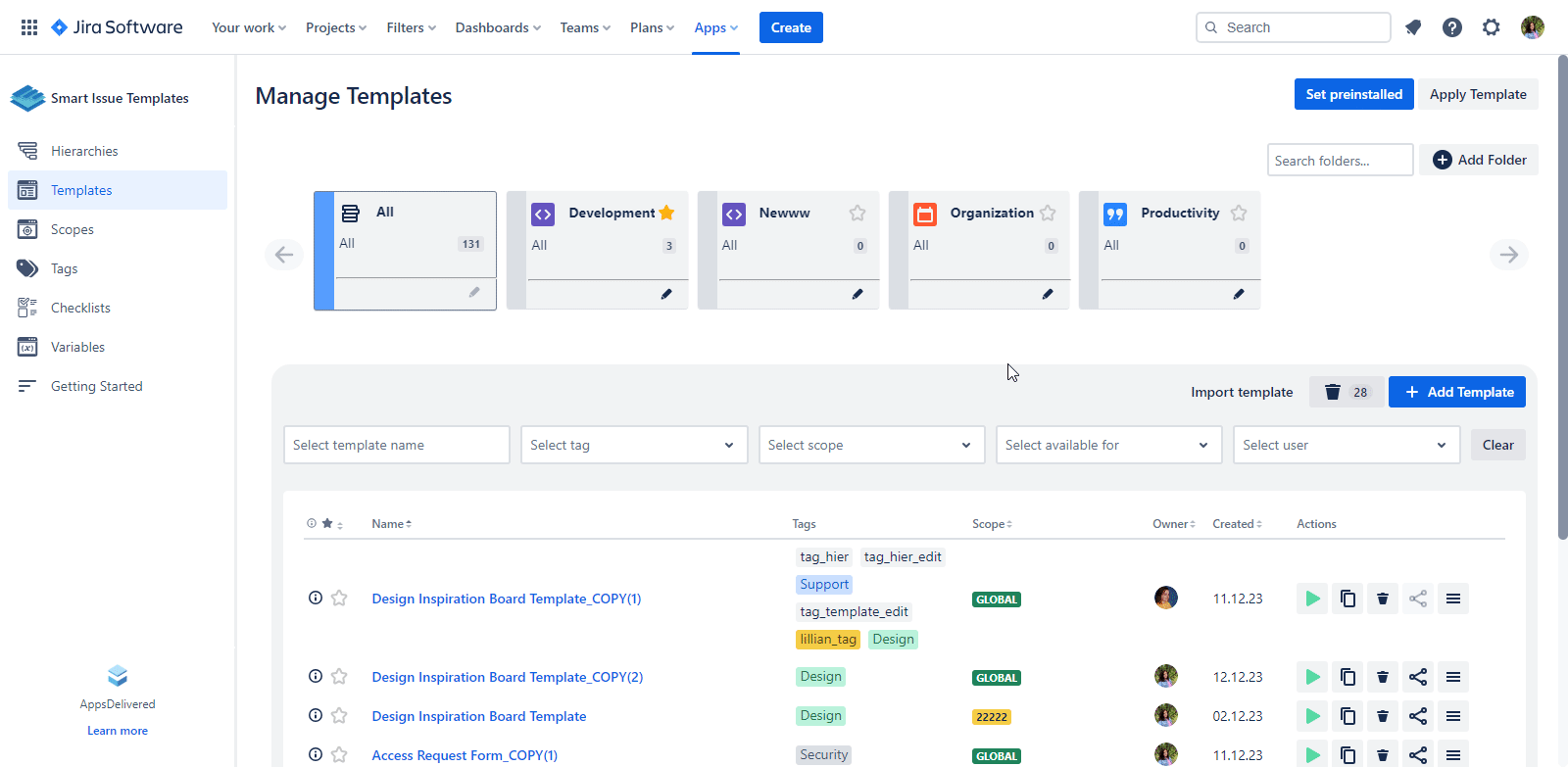
🎯 UI Modifications available for the Team Management projects
In this update, we are extending the capabilities of UI Modifications to include Team Management projects. Users can now utilize these UI Modifications to customize and enhance the user interface for team-management projects. One notable use case is the ability to apply templates directly from the Create Issue Jira dialog, streamlining project management processes and improving efficiency within team-management workflows. This feature brings greater flexibility and customization options to your team management projects within SITC.
How to apply Template with the Create Issue Jira dialog:Apply Template | Apply-Template-with-the-Create-Issue-Jira-dialog
Bugs fixed:
The deactivated Scheduler is activated on the ‘View Hierarchy’ page after the Scheduler is edited
Only 20 Preinstalled Templates can be created at a time on the Manage Templates page
The error ‘You are trying to access 'appStoredEntities' too often’ is shown in the console after creating more than 21 Preinstalled Hierarchies at the time
The Template can not be created from the ‘More menu’ on the Jira Issue page if the SITC has more than 950 Templates
The dialog ‘Your changes won't be saved' is not shown on the Jira Issue View page after creating a Template from More menu
The permanent spinner is shown on the Project Side Panel during 'Apply Hierarchy' tab was clicked and there was error '‘You are trying to access 'appStoredEntities' too often'
The newly created Scheduler is not deleted on the 'View Hierarchy' page after refreshing the page
The order of the nodes is incorrect in the Duplicated Hierarchy if there are 10 nodes and more
The status of Applied Hierarchy is success if the Hierarchy link was getting from another instance where the ‘API Access Configuration’ is disabled
The Issue is not created in the Jira project after applying Hierarchy by API if the Hierarchy has a text variable
The Issue is not created in the Jira project after applying Hierarchy by API if the user variables were used in the Assgine/Reporter/People fields
The Issue is not created in the Jira project after applying Hierarchy by API for custom issue
The value of the User variable is not applied to the Jira Issue "Short Text" field after applying the Hierarchy
The notification has a misspelling in the ‘Create Variable’ dialog on the ‘Manage Variables’ page
The Issue is not created in the Jira project after applying the Template by API if the Template has linked issues
The value for the custom fields is empty after applying the Template by API
The scheduler can not be created with API if another Hierarchy has a scheduler with this name
The Issue has an empty field after applying the Template via the API if this Template was created from the Hierarchy Node
The status for editing the Scheduler is a success if a was created request for editing the Scheduler for Hierarchy which doesn't have this Scheduler
The status of applying the Hierarchy is success after applying the Hierarchy with API if this Hierarchy is not valid
The Scheduler can not be turned-off after creating/editing the Scheduler with API
The template can not be created on the Manage templates page when creating a template via the "Set preinstalled" button
The wrong number of Preinstalled Hierarchies are created on the ‘Manage Hierarchies’ page 'after creating 5, 10, and 30 Preinstalled Hierarchies at one time
There are incorrect text instructions and Useful links on the Getting Started Page of the SITC app when opening the "Automation" and "How to use Templates" sections
The Hierarchy Nodes can not be generated via AI
.png)