Release Notes 13.5.0
New Features:
View All Hierarchies permission.
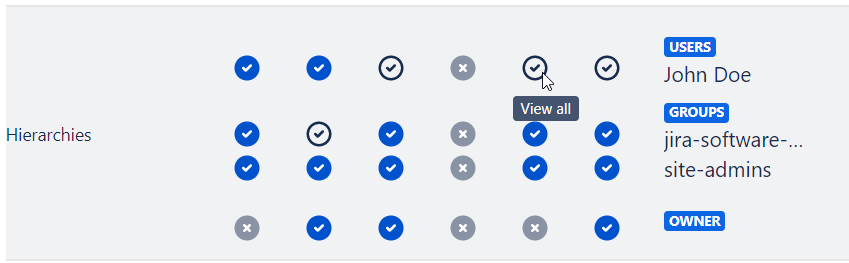
Now, users with disabled Permissions can see only their Hierarchies.
Ability to temporarily share permissions to the Template and Hierarchy you are an Owner for.
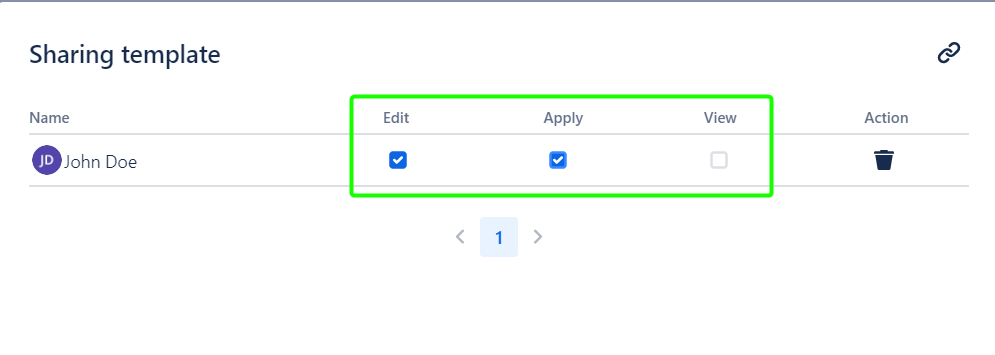
To share the Hierarchy with your teammate(s), open the Manage Hierarchies/ Templates page and click the ‘Share’ button in the Hierarchy row.
Copy the Template and Hierarchy link to share with the team
If you wish to share created Hierarchy or Template, use the ‘Copy link' button:
After it, the link to the Hierarchy Details page or Edit Template dialog will be copied to the clipboard and may be shared with teammates.
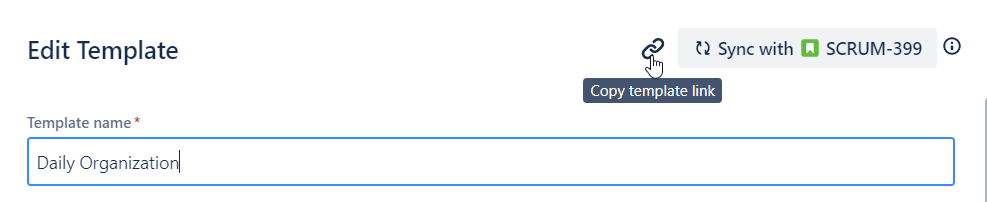
Abort the Hierarchy Nodes application process.
You can abort the process of Applying Hierarchy if something is wrong.
Switch the toggle on the ‘Confirmation’ dialog to the ‘Sequential mode,’ and the ‘Abort’ option will be available:
.gif?inst-v=ef1521b6-b9dc-4003-924e-c0667ac0d3dd)
Onboarding for regular SITC users and admins
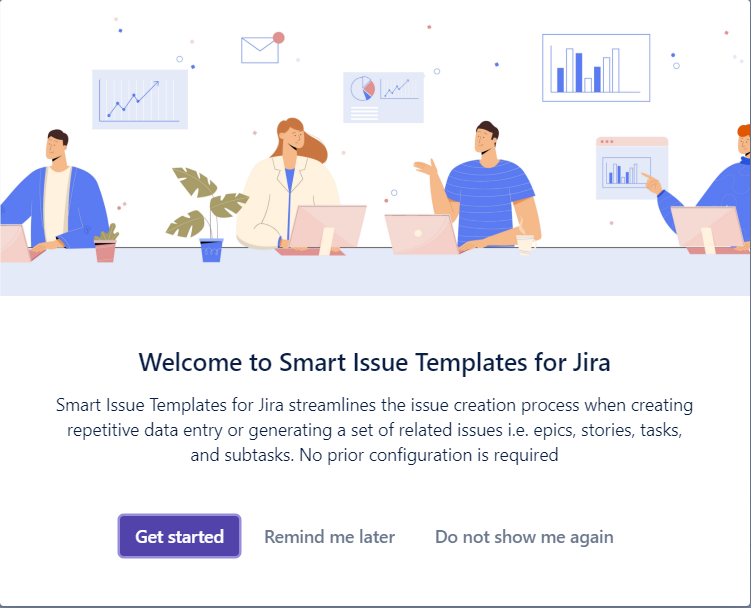
Bugs Fixed:
The search by name uses the 'or' logic on the 'Manage Scopes' and 'Manage Hierarchies' pages after two different values are entered in the filter.
The list of templates is empty after filtering if the second page of the Templates list have been opened.
The Checklist is not applied for the Newly created Epic issue on the Manage Checklist page (for Company-managed software projects)
The Hierarchy is not applied on the Manage Hierarchies page if the child nodes of the Node with variable were excluded
The content of the 'All' Hierarchy Folder is shown on the 'Manage Hierarchies' page after clicking the 'Back' button on the Hierarchy View page (Hierarchy is placed in the Development folder)
The Hierarchy is not applied on the View Hierarchy page if the used user variables were deleted from the Variables section
The Jira Project View page is opened after clicking the 'View' button in the 'Issue' field on the 'Edit Template' dialog is current Template was created with Hierarchy Node
The notification about deleting the Template is not shown on the Manage Templates page after deleting the Template.
The Templates are not shown in the Templates list on the Manage Templates page after searching. Template by this e filters
The blank page is shown in the Edit Hierarchy page after entering the '$var' in the Description if the user variable was created.
The created Template disappeared from the Templates list in the Manage Templates page after sorting Template by the filters.
The Hierarchy is not updated from the 'Save Node' function on the Jira Issue page after changing the Hierarchy structure
.png)