Release Notes 10.3.0
New Features:
Added the Bulk edit the Hierarchy Nodes option that allows applying changes in a few Nodes simultaneously.
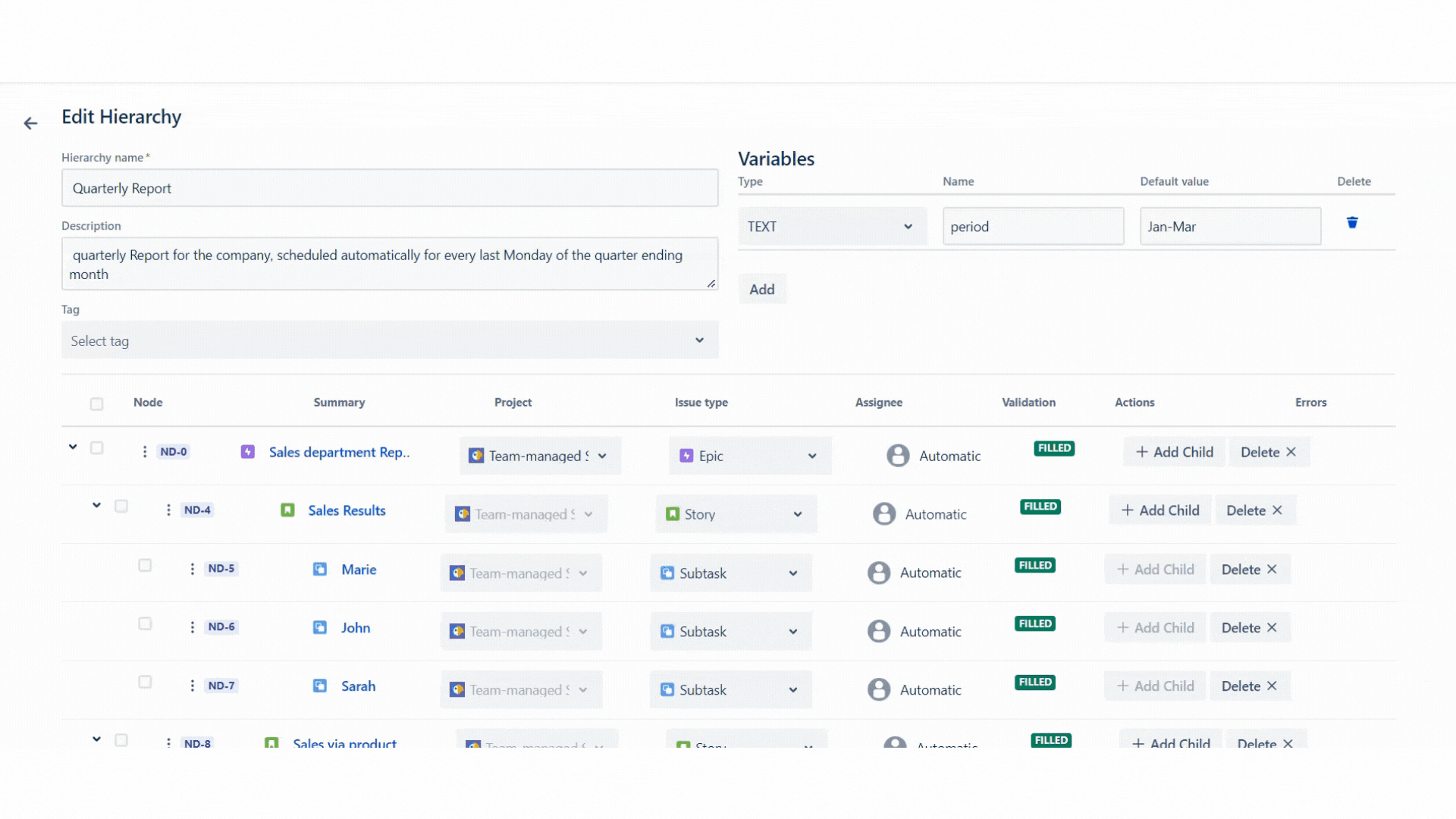
Added the ability to convert existing Jira Issues to the Template directly from the Issue View screen:
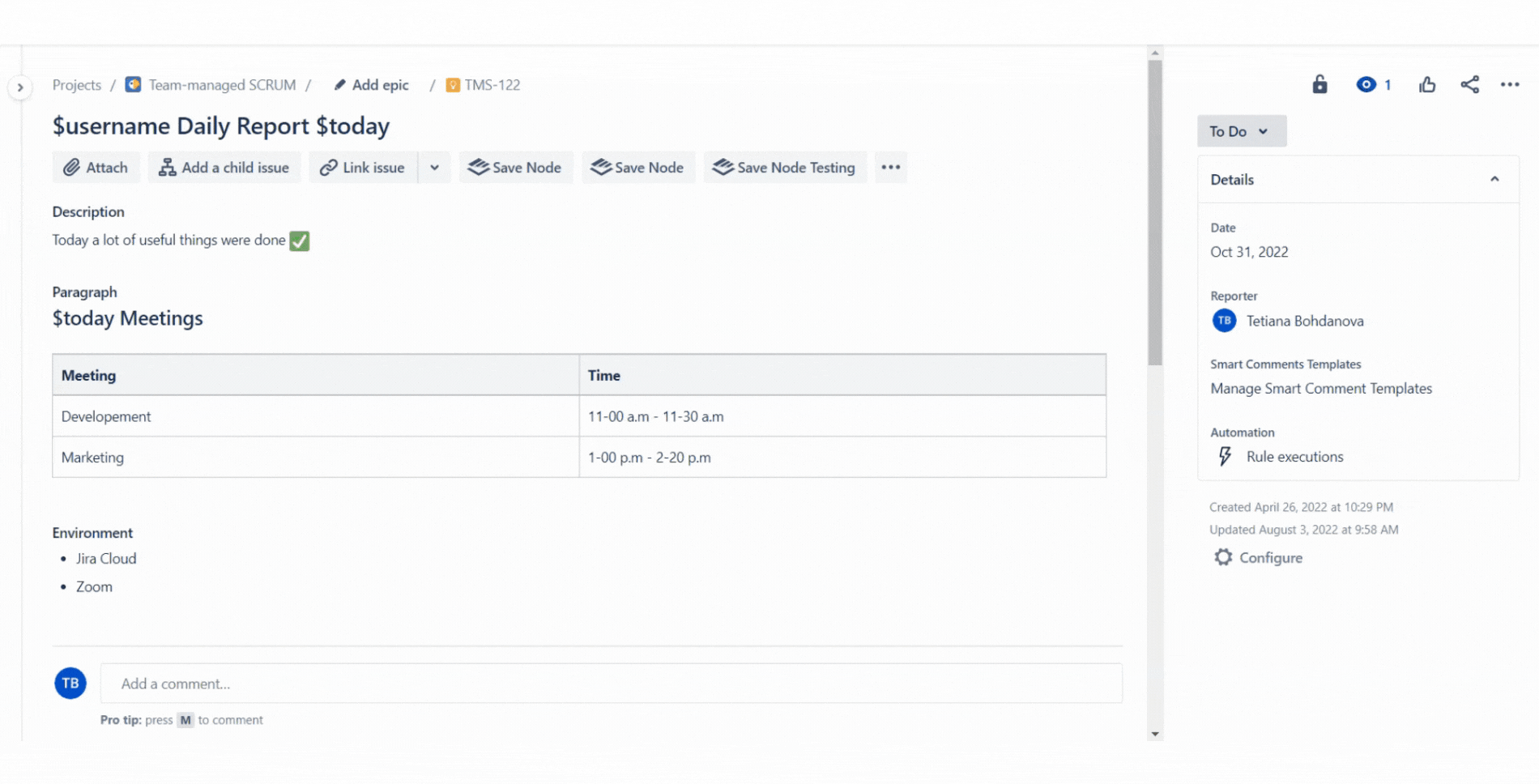
Because of the Hierarchy Scheduler validation improvement, some old Hierarchy schedulers may be stopped and no longer executive. In this case, please, remove all old schedulers and add newly created ones.
Bugs Fixed:
After updating the page, the UTC is not changed in the Scheduler creation dialog on the Manage Hierarchies page.
The hierarchy is updated on the ‘Manage Hierarchies' page if the current user is granted the ‘Edit’ All Hierarchies Permission but has the 'Create’ Hierarchy Permission disabled.
The blank page is not shown after clicking the ‘Saves changes' button for Scope in the 'Create\Edit Template' dialog if the 'Edit' permissions are set as disabled for the user’s group and enabled for the Owner.
The 'Delete' button is not shown on the 'Manage Scopes' page if the ‘Edit’ Scope permission is enabled and the ‘Delete’ scope - is disabled.
The 'Update' button is shown in the 'NODE' dialog on the 'Manage Hierarchies' page if the 'Edit' Hierarchy Permission is granted to the Owner and the current user is the Hierarchy owner
The 'Help' link button in the Add Scheduler dialog redirects to the correct page.
The Hierarchy name validation is added on the 'Create Hierarchy' modal dialog after clicking the 'Save Node' button in the Jira Issue screen.
Improved the Hierarchy Scheduler validation
The Hierarchy is applied if the 'USER' variable is removed from the 'Confirmation' dialog.
.png)