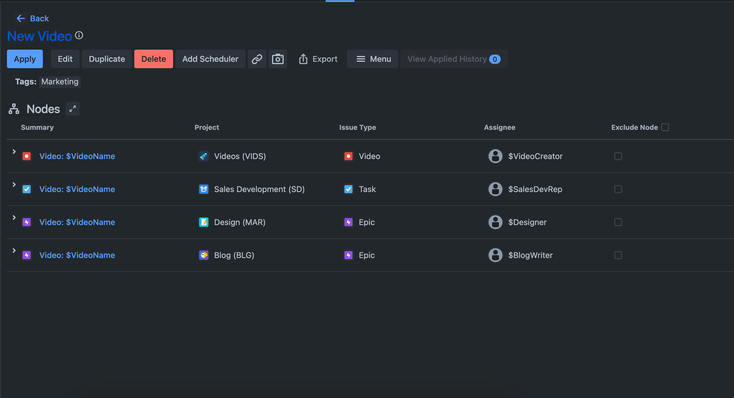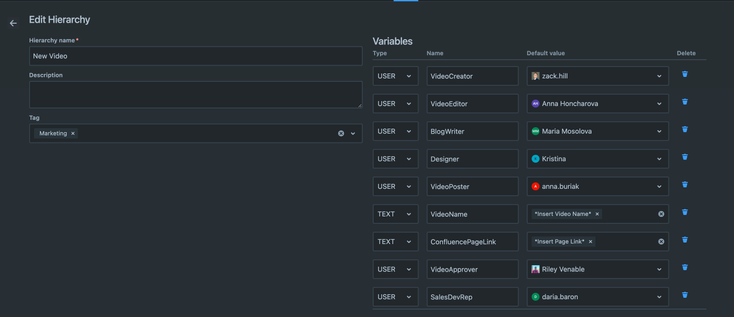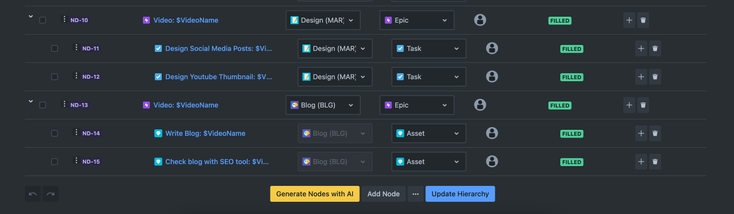New Video Hierarchy
Who can use this Hierarchy?
This Hierarchy is specifically designed for video creators, streamlining the process of creating new videos. It's an ideal tool for those in the multimedia and content creation industry, offering a structured approach to managing video production projects.
Role
Video Creator
Department
Marketing
Industry
Any
Demonstration Video
Description of the Hierarchy
The transcript outlines an advanced framework for managing video production projects within organizations, leveraging Smart Issue Templates for Jira Cloud. This setup is especially beneficial for departments involved in video creation, like marketing and sales. Below is a detailed high-level summary of the process and its components:
Framework Purpose:
The goal is to streamline video production, using Jira Cloud to automate and template tasks across the production lifecycle, from concept to distribution.
Main Components and Workflow:
Project Initiation and Planning:
Leader: The Video Creator initiates the project, responsible for topic selection, scriptwriting, and overseeing the filming process.
Collaboration: This role coordinates with post-production and content teams to ensure the video meets project objectives.
Post-Production and Design:
Roles: The Video Editor handles editing, while the Designer creates visual materials such as thumbnails and social media graphics.
Objective: To enhance the video's visual appeal and maintain brand consistency across platforms.
Content Strategy and SEO:
Role: The Blog Writer creates related blog content, focusing on SEO to improve visibility and engagement.
Marketing and Promotion:
Role: The Sales Development Representative develops marketing strategies, including email campaigns and digital ads.
Goal: To maximize awareness and engagement with the video content through targeted marketing efforts.
Supporting Infrastructure:
Confluence Integration: A central Confluence page acts as a knowledge base, ensuring accessible, consistent information for all team members, which aids in coordination and efficiency.
Variable Inputs: Templates include variables such as the video name and Confluence page link, allowing customization for each project.
Application Across Projects:
The hierarchy is applied across four distinct projects—Videos, Sales Development, Design, and Blog—each addressing different facets of video production and promotion. This structured approach ensures tasks are clearly delineated and assigned, promoting an integrated and cohesive workflow.
Outcome and Benefits:
This framework provides a systematic, efficient approach to video project management, from ideation to marketing. By employing templated processes and defining clear roles and responsibilities, organizations can foster better team collaboration, enhance project tracking, and produce quality video content that meets their audience's needs.
.png)