Filtering of Hierarchies
Filtering Hierarchies
The Hierarchies page contains filters that allow you to filter data in a hierarchies table by many different criteria. Thus, just in a few clicks, the user can display only the hierarchies he needs on the page.
.png?inst-v=ef1521b6-b9dc-4003-924e-c0667ac0d3dd)
Let's take a look at the capabilities of each filter separately.
Filter by Name
This search is case-sensitive. for example: “marketing” and “Marketing” will display different results.
.png?inst-v=ef1521b6-b9dc-4003-924e-c0667ac0d3dd)
The first filter works with the hierarchy name. The user enters a character set and clicks ‘Enter’. The filter will allow only those hierarchies to be displayed whose names contain a set of entered characters. The character set can be anywhere in the hierarchy name. Several sets of characters can be entered in this filter field.
.png?inst-v=ef1521b6-b9dc-4003-924e-c0667ac0d3dd)
Filter by Tags
One or more values can be entered in the second filter field. This filter allows you to display only those hierarchies that contain at least one of the selected tags.
.png?inst-v=ef1521b6-b9dc-4003-924e-c0667ac0d3dd)
Filter by User (Owner)
The third filter will display only those hierarchies that were created by a specific user. Only one user can be selected at a time.
.png?inst-v=ef1521b6-b9dc-4003-924e-c0667ac0d3dd)
Clear filters
With just a single click, you can reset any filters they've applied, ensuring a smoother and quicker navigation process.
Sorting Hierarchies by Created Date
You can sort your hierarchies by their creation date. This feature allows you to quickly locate the most recent or oldest hierarchies, streamlining your workflow and making it easier to manage your tasks.
To sort, simply click the Created column in the Manage Hierarchies table, and your hierarchies will be organized in ascending or descending order based on the date they were created.
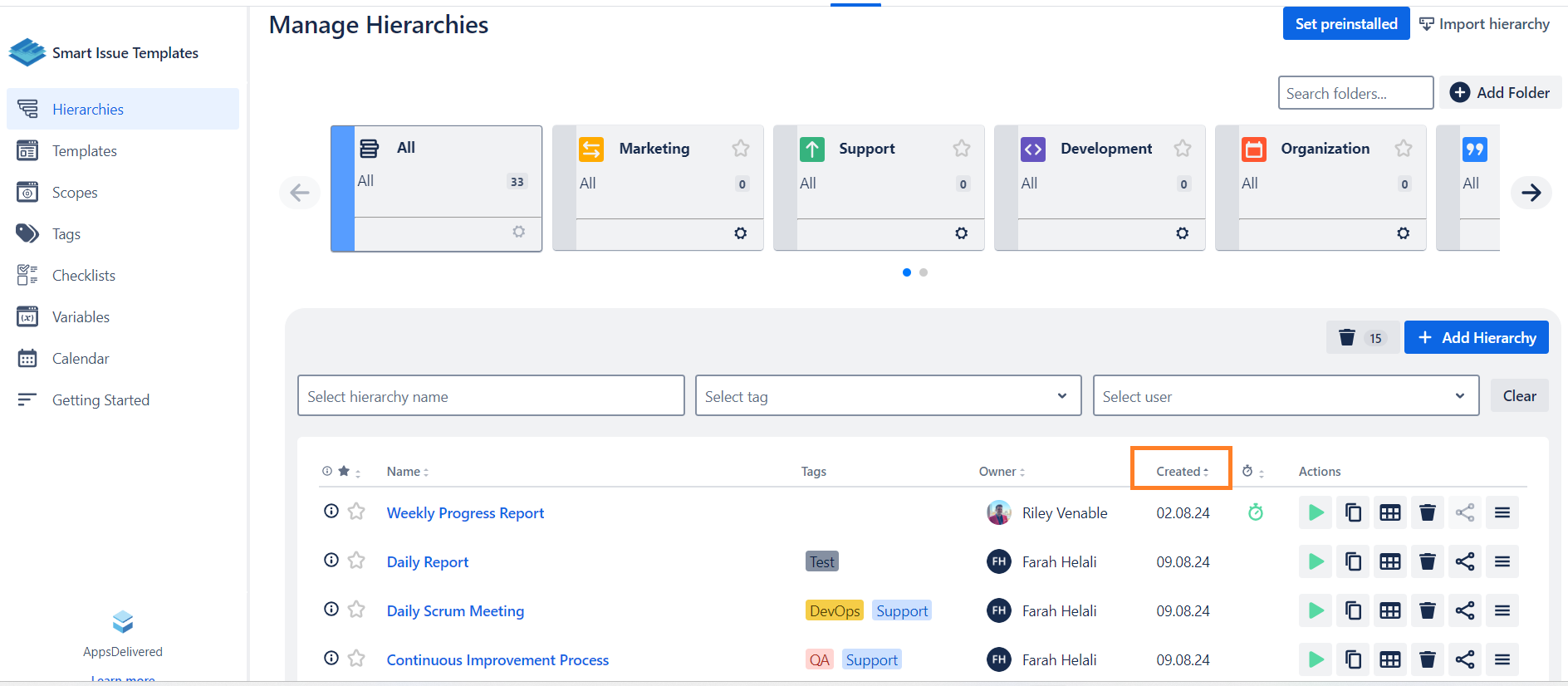
.png)