Filtering and Sorting of Scopes
Filtering Scopes
The Manage Scopes page contains filters that allow you to perform a search in a scope table by many different criteria. Thus, just in a few clicks, the user can display only the scopes he needs on the page.
(WIP) All filters can be used at one time.
1.1 Search by Name
The first feature works with the scope name. The user enters a character set. The search will allow only those scope to be displayed whose names contain a set of entered characters. The character set can be anywhere in the scope name.
This search is case-sensitive. “sco” and “Sco” will display different results.
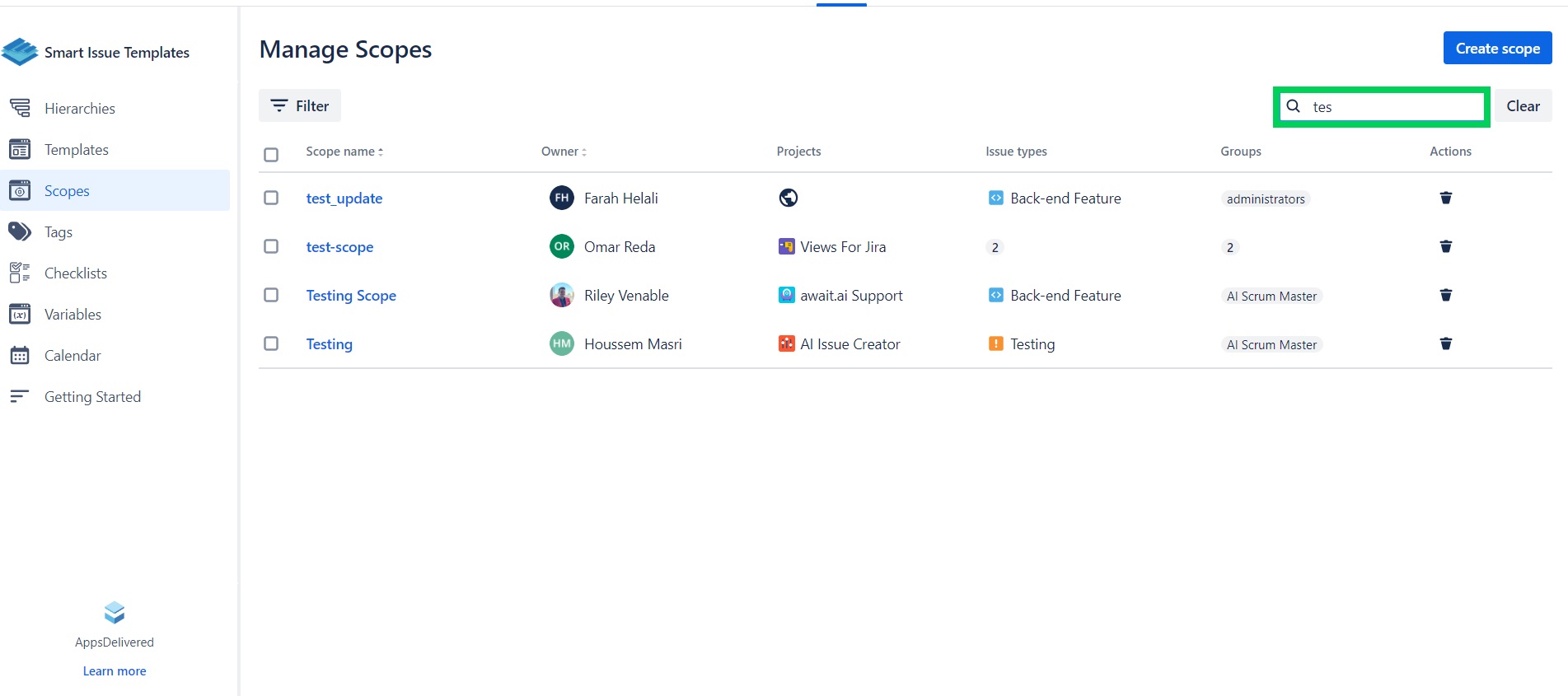
2.0 Filter Dropdown button
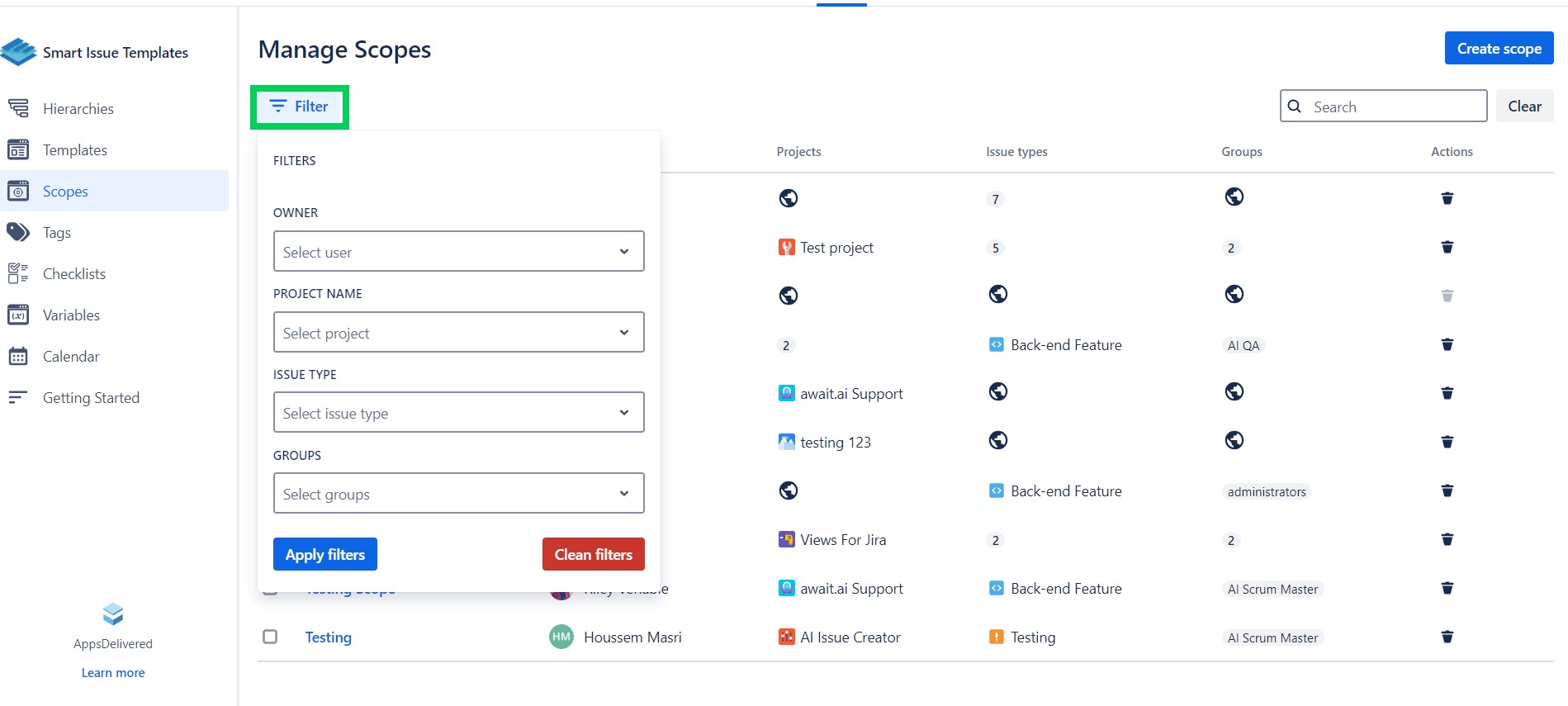
2.1 Filter by Creator
The filter will display only those scopes that were created by a specific user. Only one user can be selected at a time.
2.2 Filter by Project
The filter will display only scopes that contain selected projects.
2.3 Filter by Issue type
The filter will display only scopes that contain selected issue types.
2.4 Filter by Group
The filter will display only scopes that contain selected groups.
Sorting
You can sort the scopes list from A to Z and from Z to A by Scope name or by Owner by clicking the following Column Name.
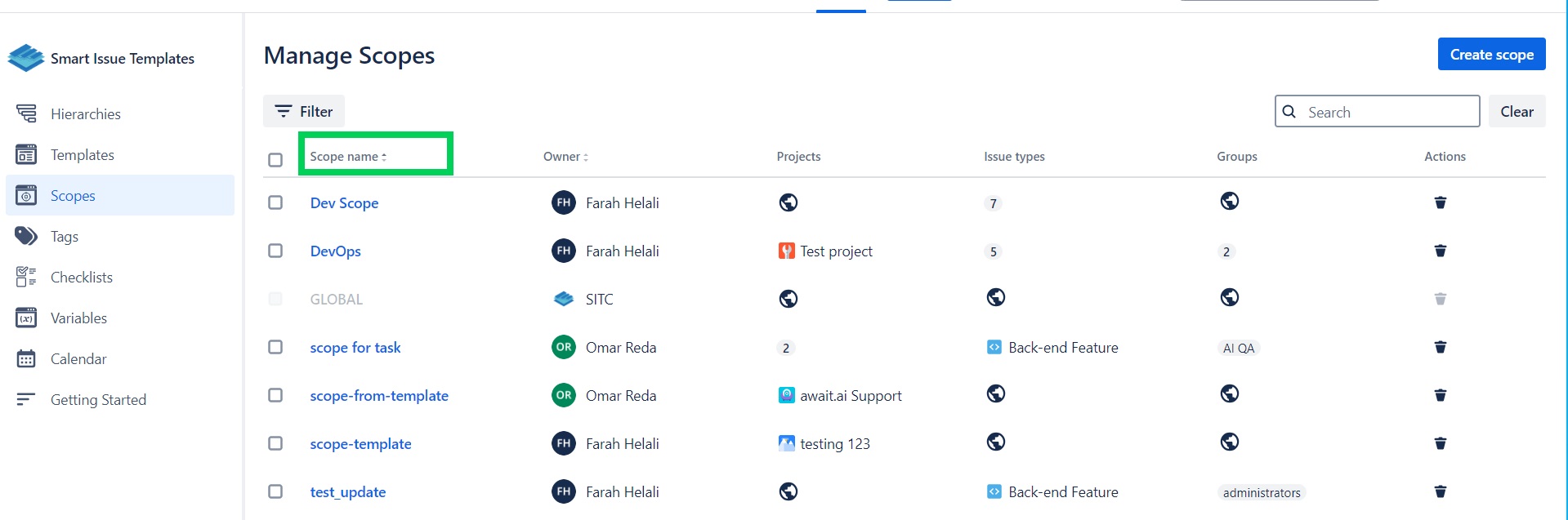
.png)