Custom Variables
With custom variables, you can create a variable that can be used in any Hierarchy or Template.
The custom variables shouldn't have the ‘space’ symbol in the Variable Name
To create a custom variable:
Click on the Apps drop-down in the top navigation bar.
Click on the “Manage Templates” option.
Go to the Variables tab.
Click on the “Create Variable” button in the top right corner.
Enter the Name and Default values.
Click on the “Save” button.
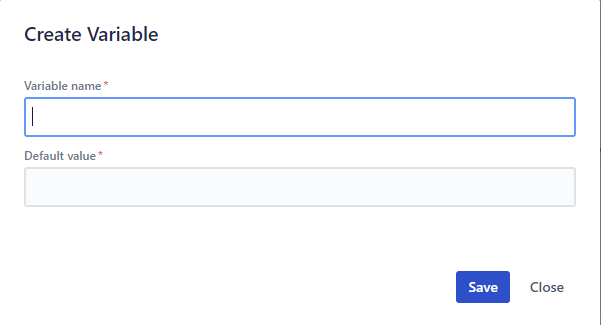
Now when you have Custom Variable you can use it in text fields of Hierarchy Nodes or Templates
You can manage your custom variables on the ‘Manage Variables’ page:
Create.
Sort by Name, Owner, Created and Updated (Changed) dates.
Edit - click on the Variable you wish to change. Only the default value can be changed.
Delete.
.png)