Share Hierarchy
You can share a Hierarchy with your colleagues within your Jira instance.
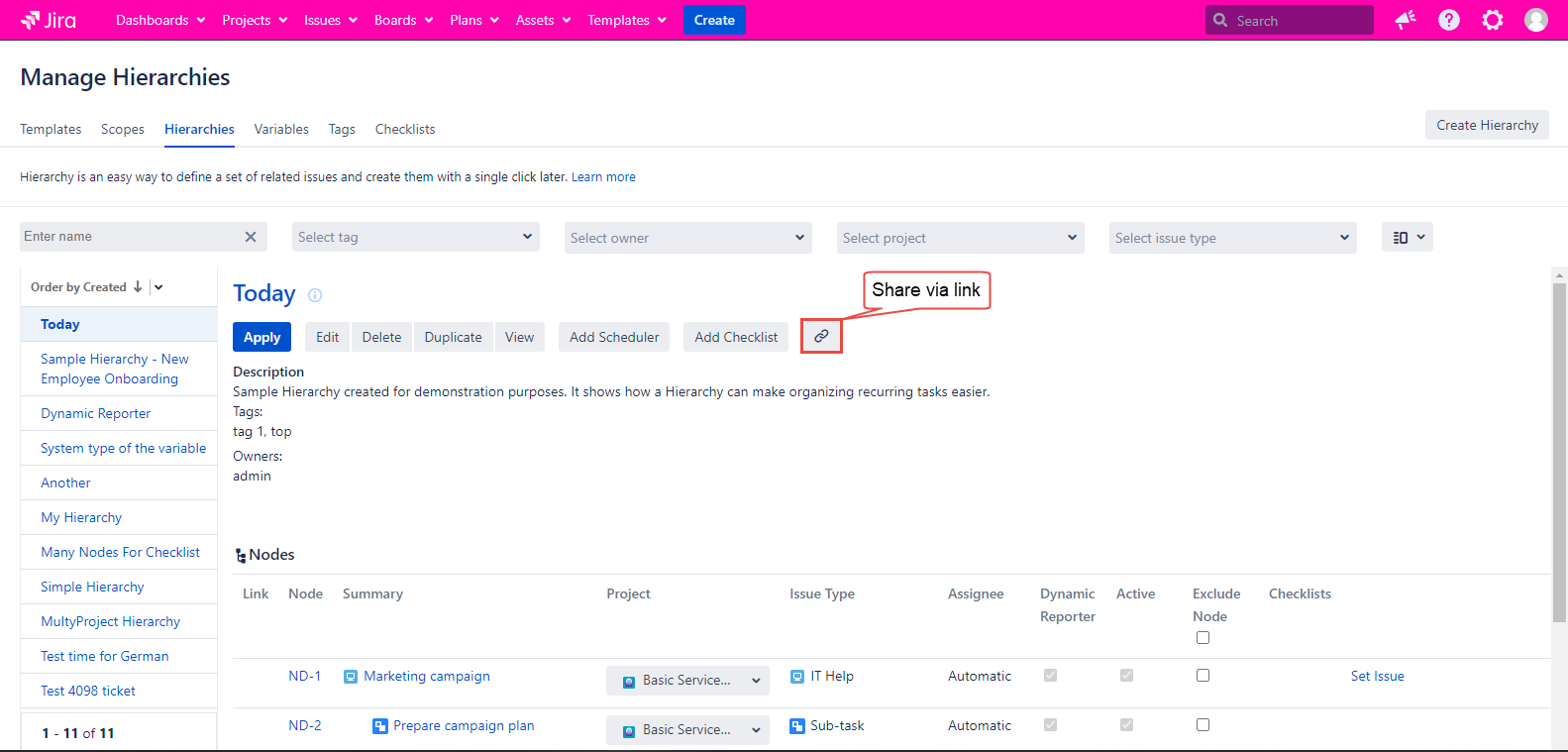
Click the link image and you’ll see the notification about it.
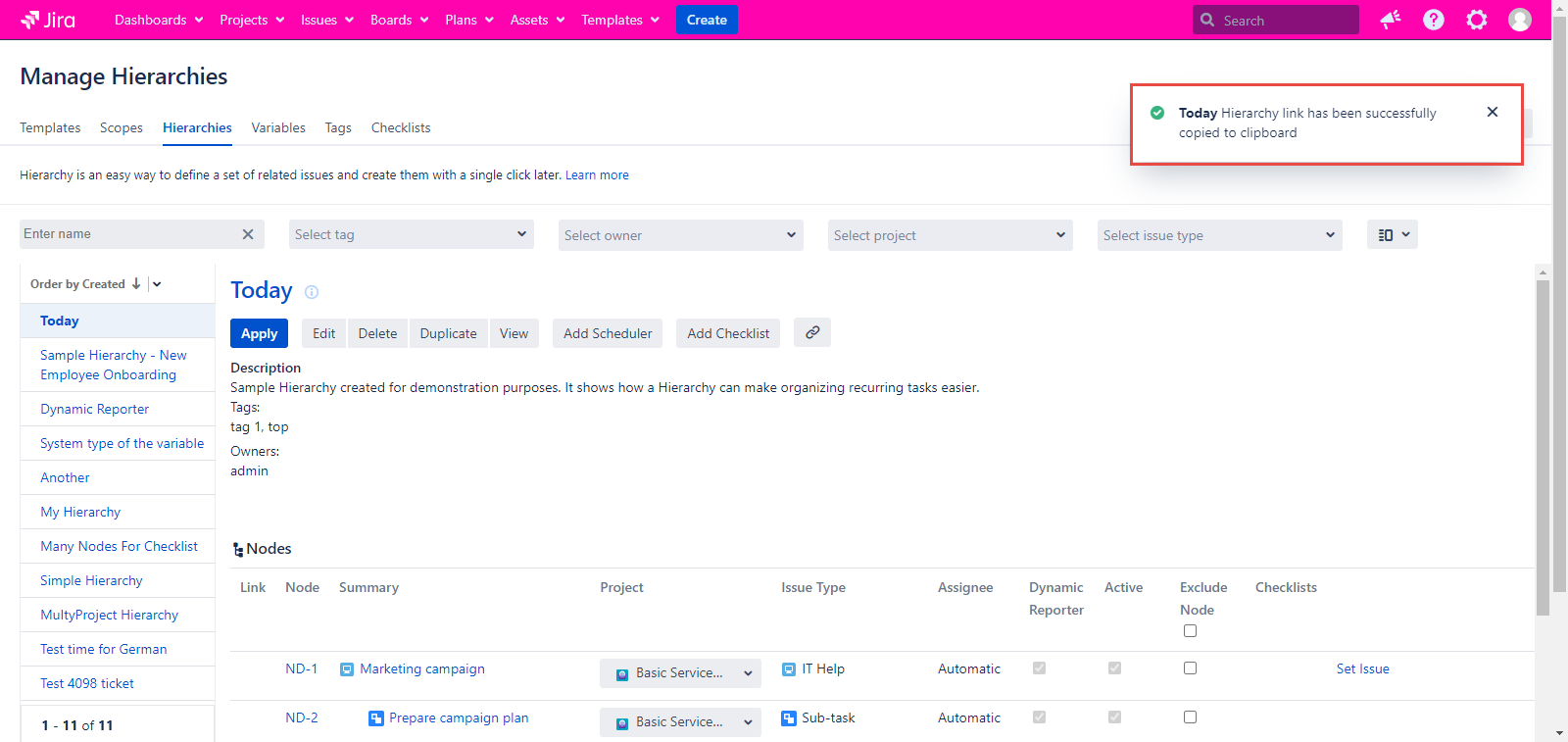
When you paste the copied link to your browser search/address bar you will see something like this:
http://your-host-name/jira/secure/sitplugin/HierarchyList!view.jspa?id=2
It will lead to the View Hierarchy page.
For any questions or feature requests contact us via the Customer Portal
Or drop us an email at support@appsdelivered.atlassian.net. If you are using this option, please check your junk folder regularly, as our reply can be placed there by your email service.
Before submitting a bug report or support ticket, please update to the latest version of the add-on.
Please add information about the version of Jira and the add-on.
.png)