Deleting Templates of Inactive Users in Jira
Prerequisites:
Jira Admin Privileges:
You must have Jira Admin privileges to perform this action.Backup Jira Data:
Ensure you back up your Jira data before proceeding with deletion. Once templates are deleted, they cannot be recovered. This is a critical step to avoid any data loss.
Steps to View and Delete Templates with Inactive Owners:
Ensure Jira Admin Privileges:
Log in to Jira with admin rights.
Backup Jira Data:
Ensure a backup of your Jira instance is completed.
View Templates with Inactive Owners:
Before deleting any templates, you can list and review those that have inactive owners. This helps to verify which templates are eligible for deletion.
To view templates with inactive owners, use the following API endpoint:GET /rest/smartissuetemplates/1.0/template/inactive-owners-templatesExample request to get the list of templates:
GET http://<customer-domain>/rest/smartissuetemplates/1.0/template/inactive-owners-templatesResponse Example:
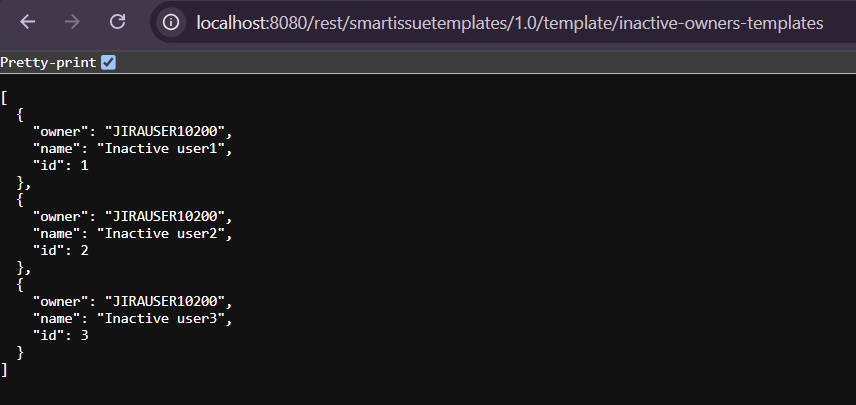
Explanation:
This will return a list of templates that have inactive owners. Each template will show its ID, Name, and the Owner.
Exclude Specific Templates from Deletion (Optional):
If you need to exclude specific templates from deletion, you can provide a list of template IDs that should be ignored during the process. For example, to exclude templates with IDs
1, and2, the request would look like this:GET http://<customer-domain>/rest/smartissuetemplates/1.0/template/delete/inactive-owners?excludeIds=1,2
If you don’t wanna exclude then make in browser request:http://<customer-domain>/rest/smartissuetemplates/1.0/template/delete/inactive-owners
.png)