Active and Inactive Nodes
This function is available in the 1.13.1 and above Smart Issue Templates for Jira version.
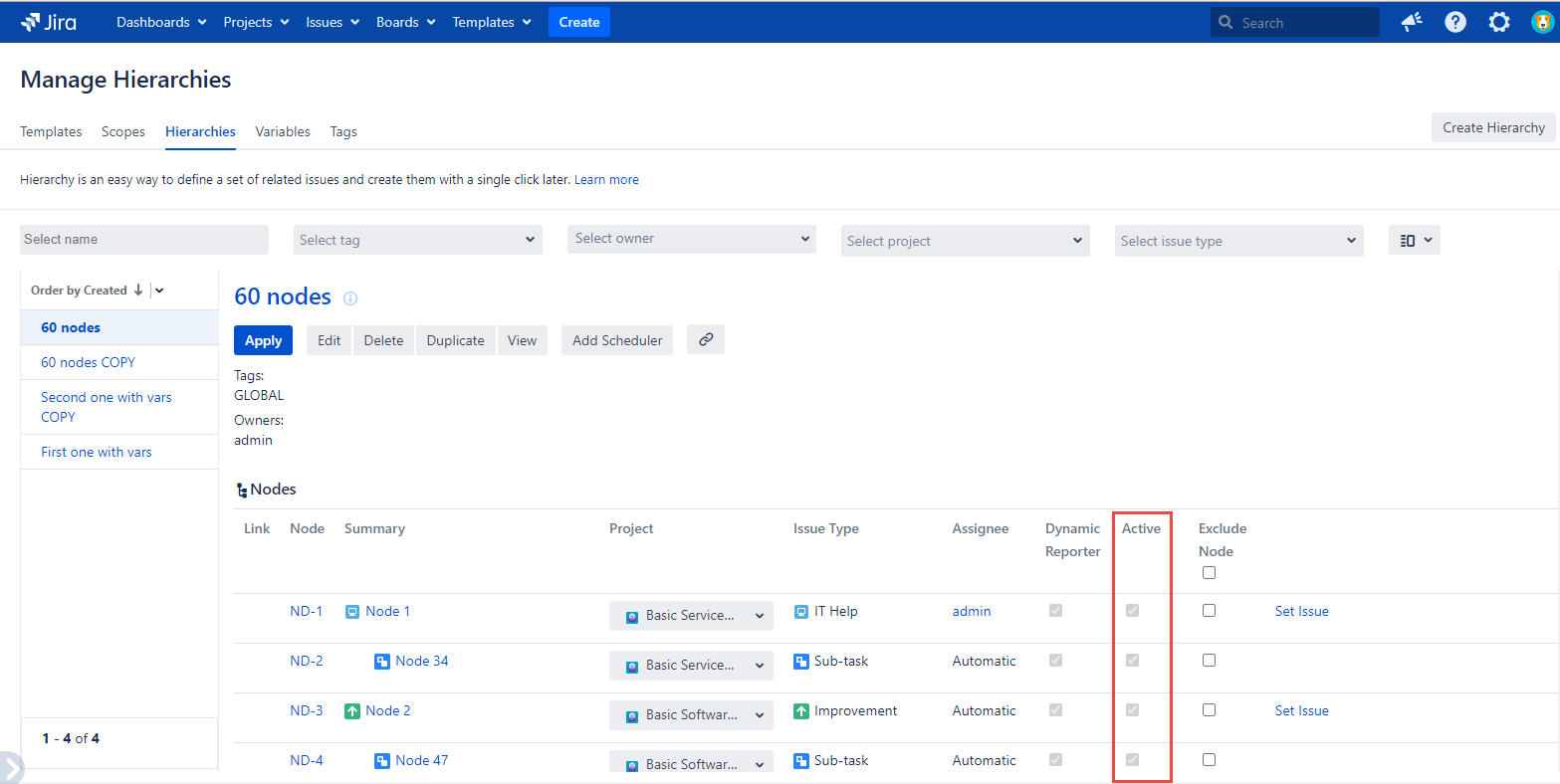
By default, all the nodes in the hierarchy are checked and active.
The node can be inactivated in case you don’t need specific nodes to be applied. The following function can be used for the Scheduler as well.
To inactivate the specific node in the hierarchy:
Click the ‘Edit’ button below the hierarchy name
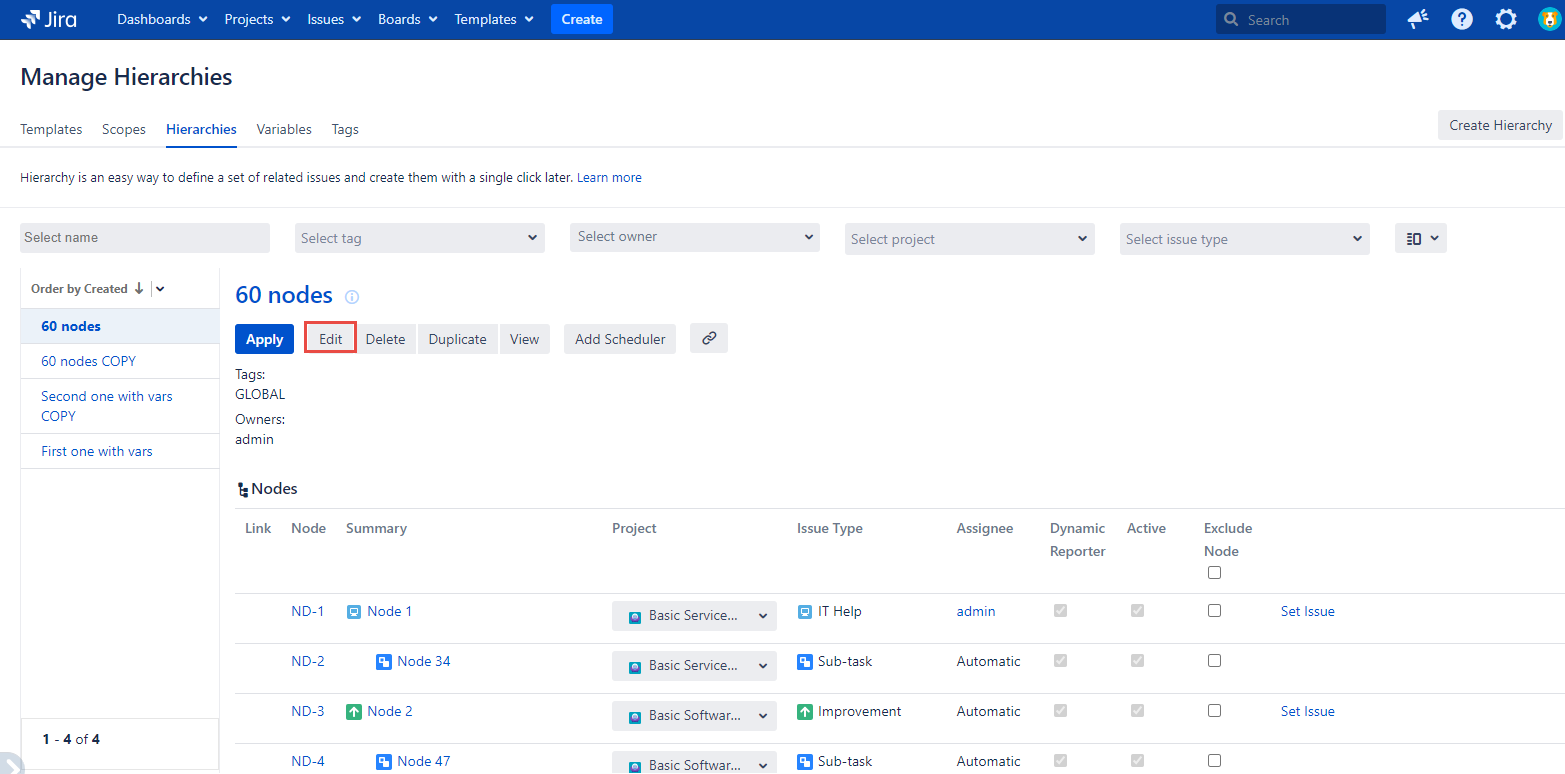
Select the node you want to inactivate and click the ‘Actions’ button in this specific node row
Click the ‘Edit’ item in the ‘Actions’ dropdown as shown on the next screenshot
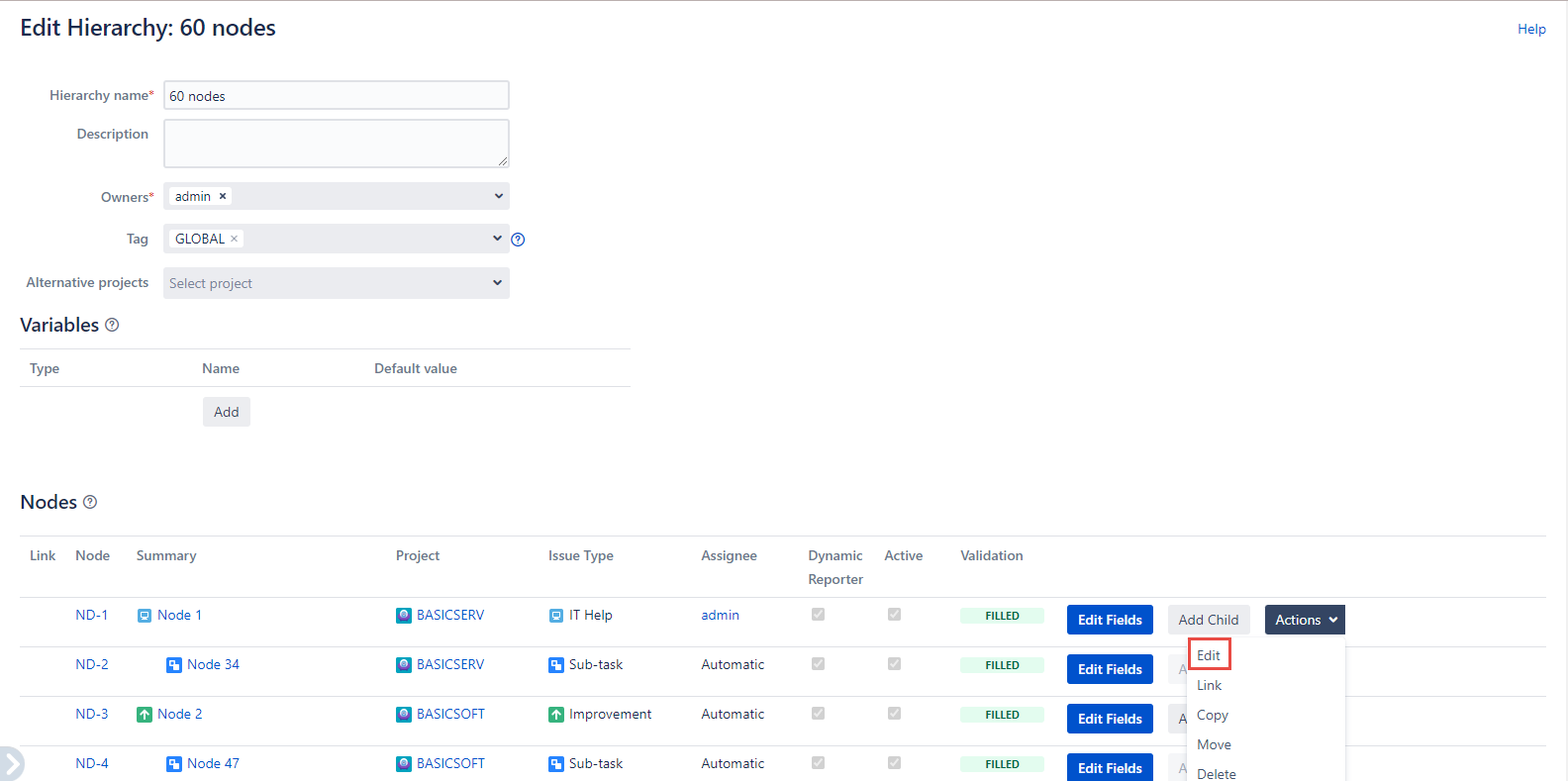
Click the checkbox in the ‘Active’ column
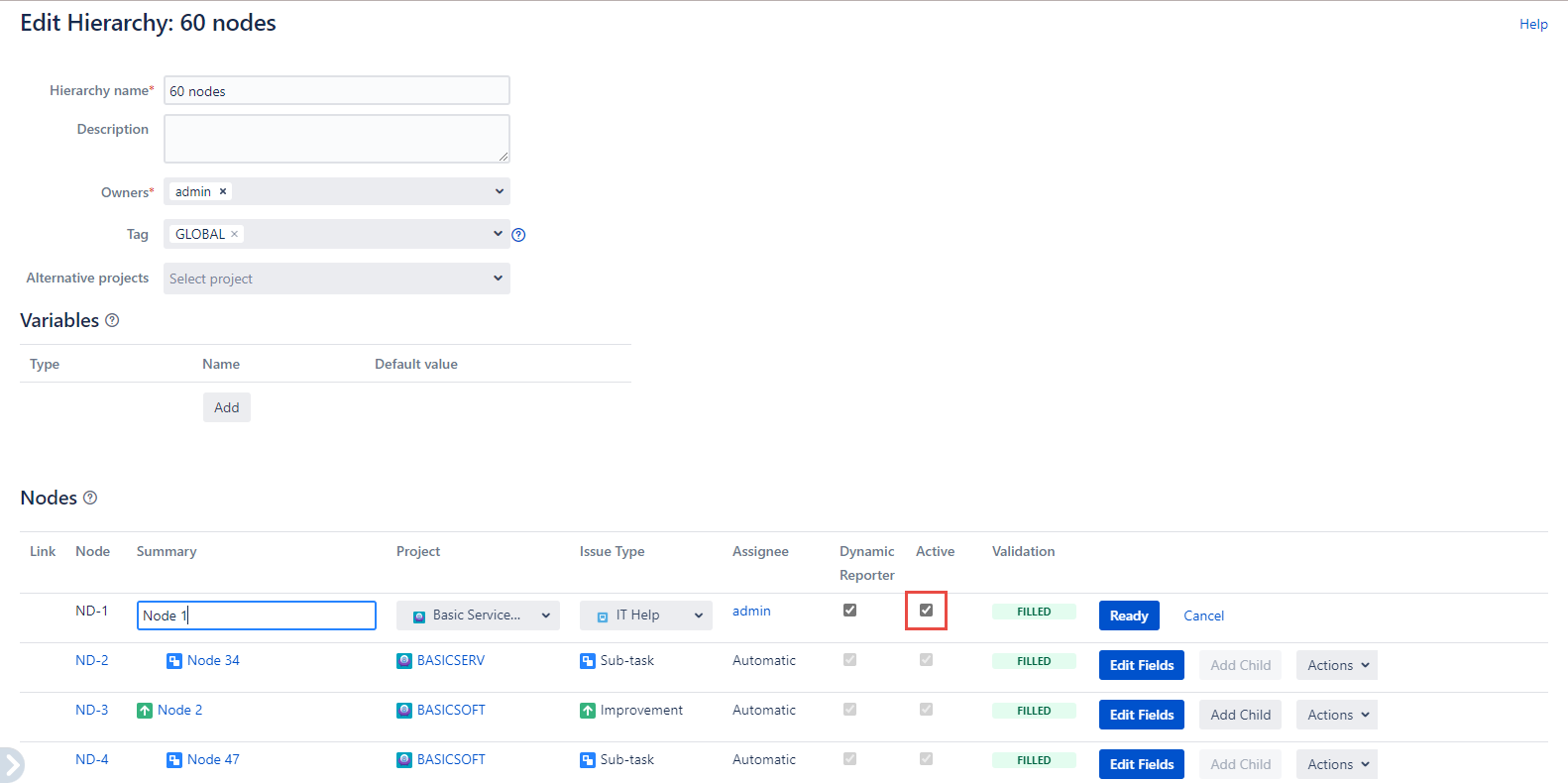
Note that the child sub-task will be inactivated together with its parent issue as displayed in the screenshot below.
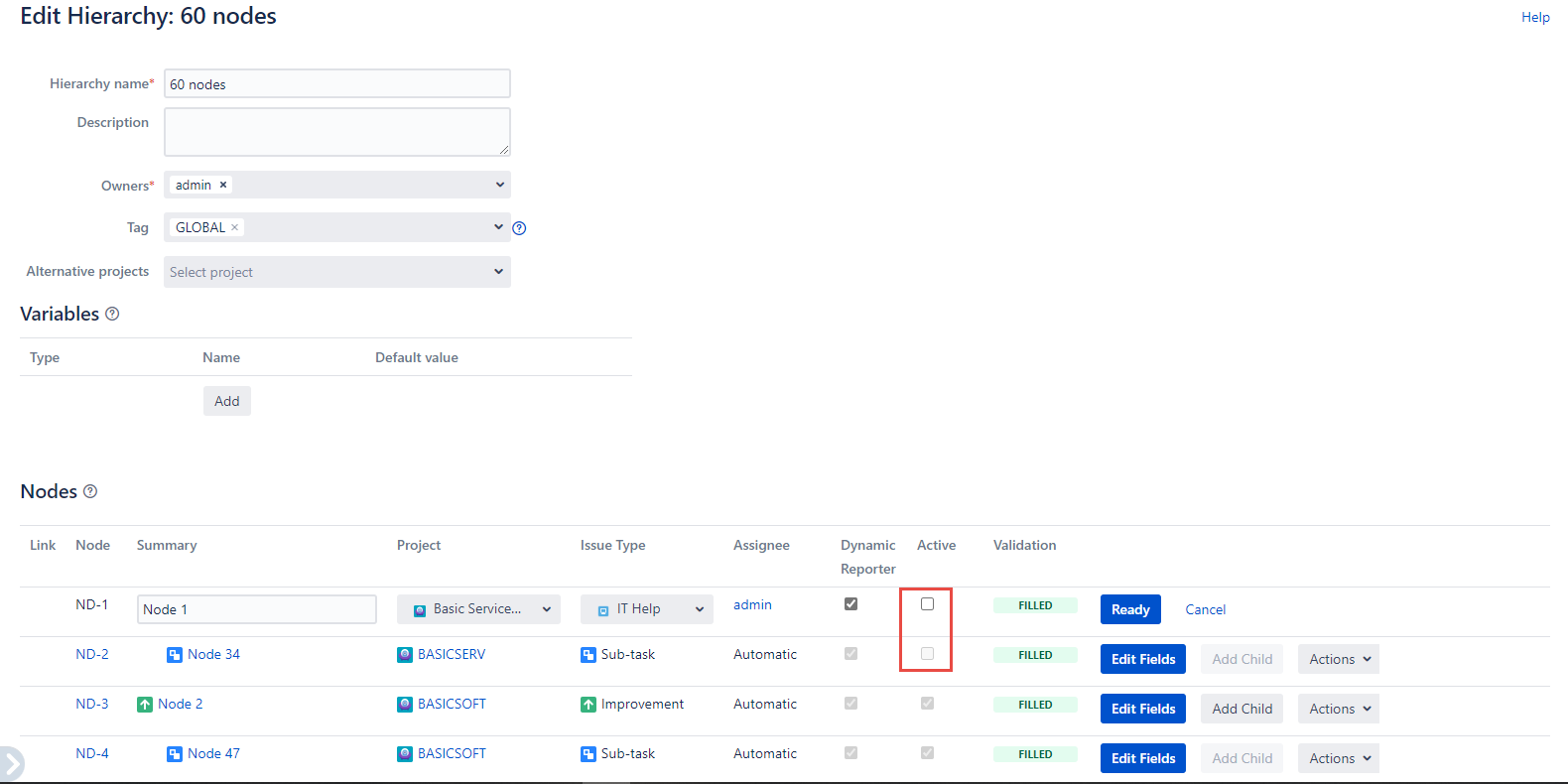
Click the ‘Ready’ button in the following node row
Click the ‘Update Hierarchy’ button at the footer of the ‘Edit Hierarchy’ page
Click the ‘Confirm’ button on the ‘Update Hierarchy’ dialog
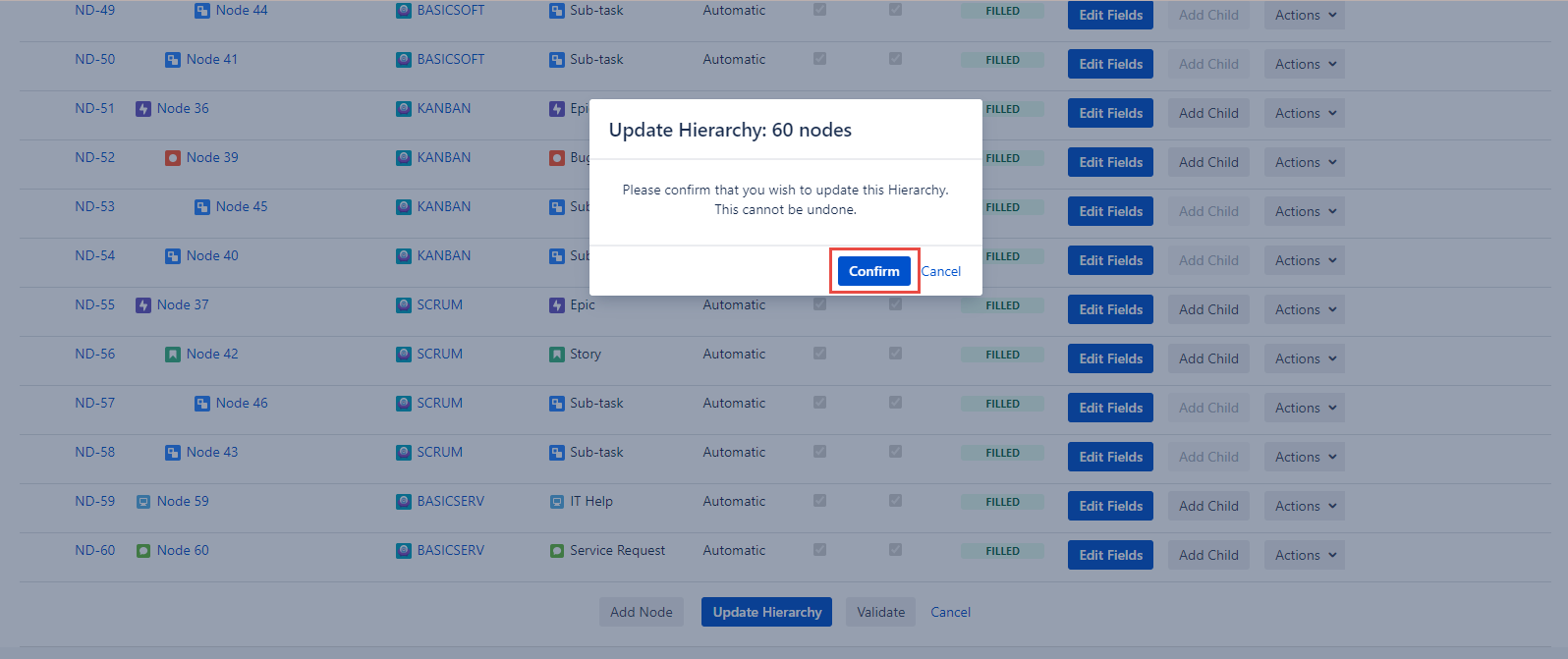
The parent node and its child sub-task are inactive now. While applying the hierarchy with the help of the ‘Apply’ button or by the scheduler execution the 58 issues will be created instead of the 60 that are in the hierarchy.
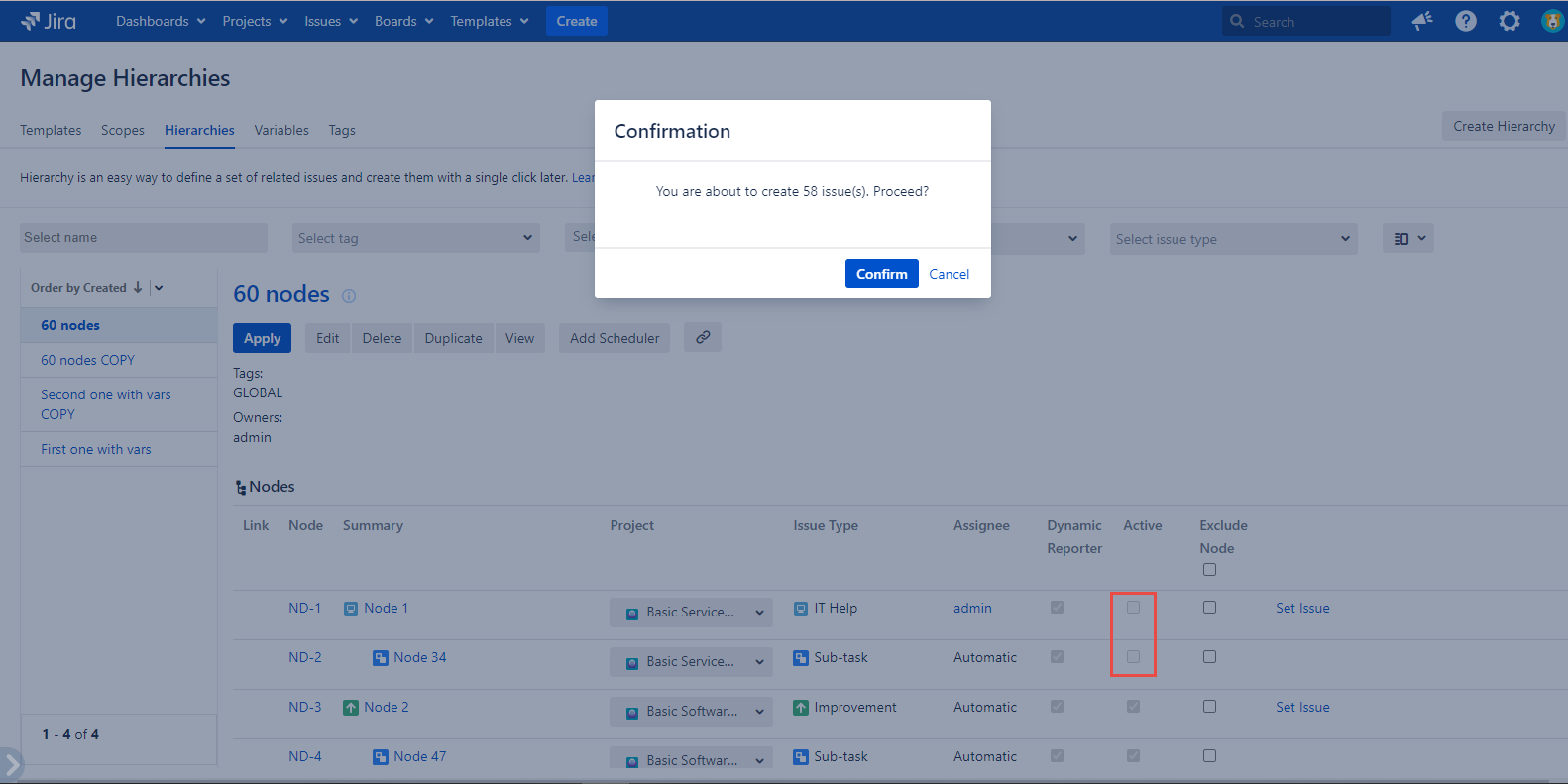
As soon as you need all the hierarchy nodes to be applied during the next hierarchy execution go to the ‘Edit hierarchy’ page and mark the ‘Active’ checkbox of the inactive node. Then follow the steps described above.
If the node is checked in the ‘Active’ column it will be applied while the hierarchy applies. All 60 issues will be created.
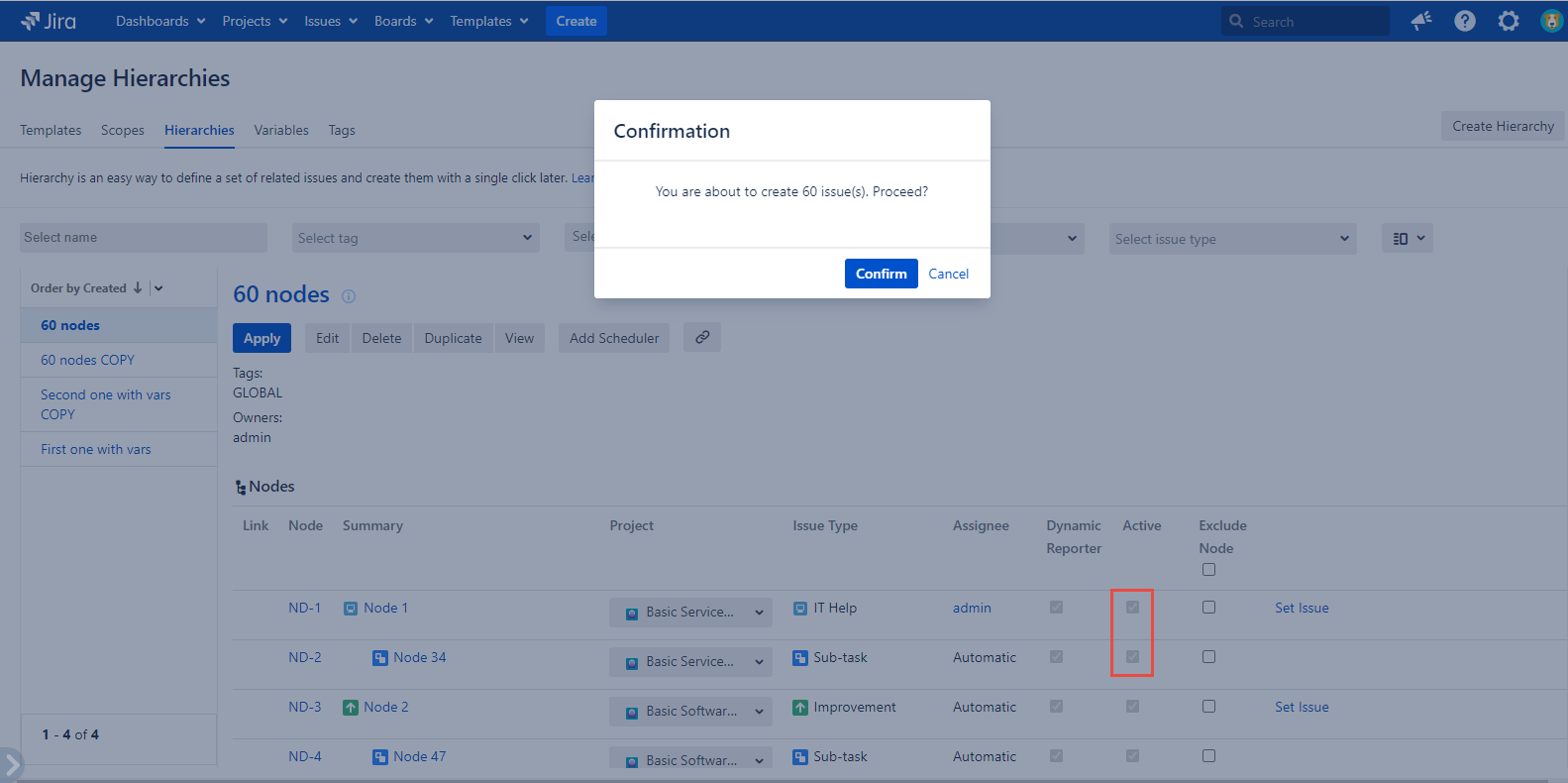
Note that the child issue cannot be applied without its parent issue.
For any questions or feature requests contact us via the Customer Portal
Or drop us an email at support@appsdelivered.atlassian.net. If you are using this option, please check your junk folder regularly, as our reply can be placed there by your email service.
Before submitting a bug report or support ticket, please update to the latest version of the add-on.
Please add information about the version of Jira and the add-on.
.png)