Release Notes 5.3.0
What's New
🎯 Added background color for the internal comment in the Jira Service projects
Now you easily identify if this is an internal comment or a public comment by background color as the original comment
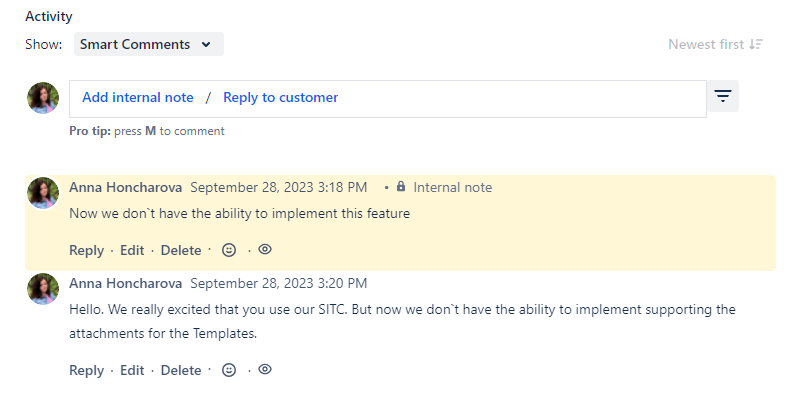
Bug Fixed:
The dropdown menu does not fit in the frame on the Variables at the Manage Smart Comment Templates if the window of the tab is resized.
The System doesn't identify the "quote" text type in the "Add comment..." field of the "Smart comments" tab if the text contains only the "quote" text type"
The system doesn't identify the "quote" text type in the "Create Template" menu if the text contains only the "quote" text type
The "nextWeek" variable is not counting the days correctly when adding it to the comment
The 'mood' is not shown for replies at the ‘Smart Comments’ tab on the Jira Issue View page
The mood of the comment is changed to "neutral" on the Jira Issue View page after editing the comment with the 'Quote' function
The ‘Schedule reply’ button is enabled on the Jira Issue View page if the comment body is empty
The ‘Hide/unhide all’ filter is broken on the ‘Smart Comments’ tab on the Jira Issue View page after clicking on the ‘Hide all’ button
The ‘comment mood’ is not shown in the Smart Comments tab if the comments have a ‘code snippet’ or ‘quote’ text
The 'Edit' button is active for the 'Encrypted comment' on the Smart Comments tab
The list with users is not opened in the ‘Choose user’ field on the ‘Choose users for send encrypted comment’ if the comment has many symbols.
The comment content is not shown in the Smart Comments tab after creating a comment
.png)